Indoor Wi-Fi Camera
Have a second set of eyes on your pets and kids
Our indoor cameras are perfect for checking on your home while you’re away.

Always know what’s happening inside your home

Highlights
Recording and streaming in 1080p HD full colour video in day and at night
Two-way audio enables back and forth communication with those at camera’s location
Motion activated video recording when movement is detected
Supports 24/7 continuous recording
Specifications
Records from up to 15 feet away even in total darkness with night vision
Camera features a 2.1 Megapixel Image Sensor and a 3.0 mm lens providing a 117 degrees field of vision and 1920p x 1080p resolution
Camera is 6.09 x 7.62 x 9.39 cm and weighs 680 grams
12 VDC power adapter is included and minimum 2.5 Mbps Wi-Fi internet connection or use of built in Ethernet jack

Video Features
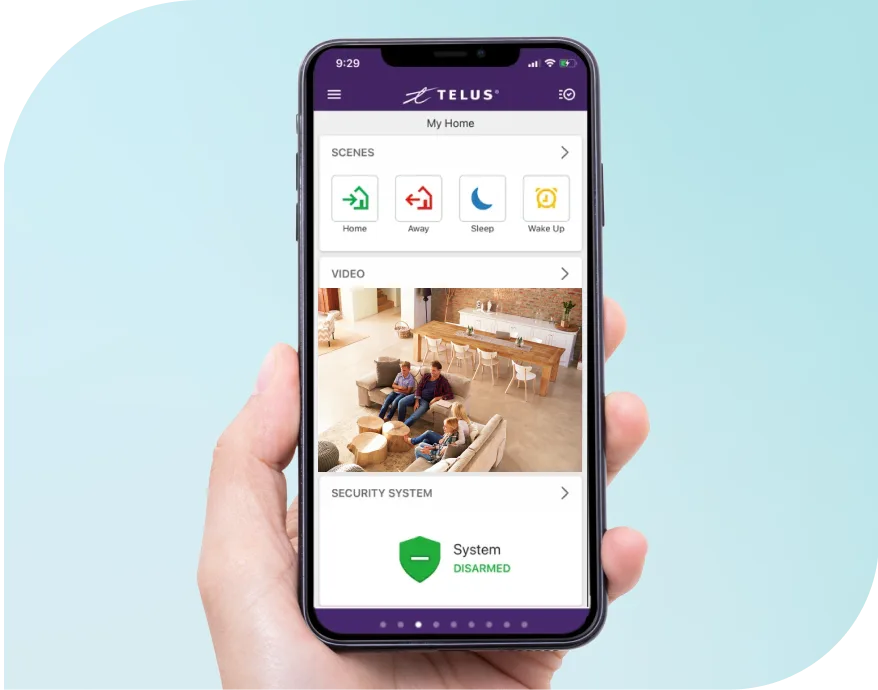
Video recording starts the moment movement is detected
Easy to watch, share and save up to 3,000 videos from the SmartHome app
Video plans can support up to 4 security cameras
Enable 24/7 continuous recording with the self-installation of a microSD card (microSD card not included with plan)
How it works?
Once installed, have peace of mind knowing that you can keep an eye on everything that matters inside your home from anywhere.
Get an Indoor Camera in one of our plans or add an extra one for
$
3
.67
/mo.
For 60 months
or
$
220
a one time payment
Smart Camera
For basic protection you get a camera of your choice, online security and self monitoring from your phone.
$
15
/mo.
Automation Plus
For a smarter home you get a camera and 2 automation devices of your choice, online security and self monitoring from your phone.
$
25
/mo.
Control + Video
For total protection you get a camera and 3 devices of your choice, a security starter kit with 3 sensors, online security and professional 24/7 monitoring.
$
49
/mo.
See our other SmartHome Security products
Frequently asked questions
How do I Install my own equipment?
What is the battery life for cameras?
How many videos can be stored in the cameras?
How do I enable 24/7 continuous recording on this camera?
How do I set up my camera so that I can view it on my computer?



