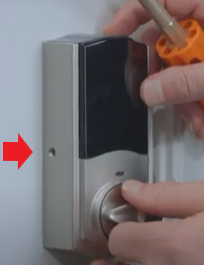Skip to contentSkip to search
Products & Services - Save up to $930 on Galaxy S25Make it yours today and save with Bring-It-Back® and Trade-In.Shop this offer
- Save up to $320 on iPhone 16Get yours from $35.04 per month with Bring-It-Back® and TELUS Easy Payment®. Shop this offer
- Bring your own device and saveGet 100GB of 5G+ data from $65 per month. View offer
- Save up to $930 on Galaxy S25Make it yours today and save with Bring-It-Back® and Trade-In.
Products & Services - Get a $250 Visa gift card when you purchase PureFibre InternetDitch old cable and switch to 100% TELUS PureFibreView offer
- Experience uninterrupted joy with PureFibre Gigabit Internet®Say goodbye to lagging with Gigabit internet from only $100/mo.View offer
- Get a FREE 55" Samsung 4K HDR Smart TVPlus, get a $100 bill credit (including taxes). Just order Internet & Optik TV on a 2 year term.View offer
- Get a $250 Visa gift card when you purchase PureFibre InternetDitch old cable and switch to 100% TELUS PureFibre
Products & Services - Get a FREE 55" Samsung 4K HDR Smart TVPlus, get a $100 bill credit (including taxes). Just order Internet & Optik TV on a 2 year term.View offer
- Score the ultimate goal with our Internet and TV bundle from $115 per monthBundle Optik TV and PureFibre internet. Enjoy Netflix, Hayu, Prime Video and live TV from only $115 per month.View offer
- Get Netflix, Disney+ and Amazon Prime from just $23 per month with Stream+Easily transfer over your current streaming subscriptions to Stream+ and save 15%.View offer
- Get a FREE 55" Samsung 4K HDR Smart TVPlus, get a $100 bill credit (including taxes). Just order Internet & Optik TV on a 2 year term.
Products & Services - Monitor your home from anywhere with TELUS HomeView for $18/mo.Get live video feeds, alerts and a $100 device discount on any TELUS smart camera with HomeView for just $18/mo. on a 3-year termLearn more
- Online exclusive: Our Ultimate plan is now $18/mo.For a limited time, save on Ultimate protection for your personal and financial data. Help keep your information safe with this exclusive online offer.View our plans
- Get $1300 of smart security equipment on usWhen you order the Control + Video plan. Installation or kit fee applies.View deal
- Monitor your home from anywhere with TELUS HomeView for $18/mo.Get live video feeds, alerts and a $100 device discount on any TELUS smart camera with HomeView for just $18/mo. on a 3-year term
Products & Services - Help prevent identity theft starting at $12/mo.Protect your private information wherever you go with TELUS Online Security, powered by Norton™. Get a plan today to help keep your online activities private and your devices safe.View our plans
- Discover TELUS Health Medical AlertWorry less with a state-of-the-art fall detection device, starting from $50 /mo. for existing TELUS customers. Learn more
- Get healthcare from homeTELUS Health MyCare™ lets you see a doctor*, mental health counsellor or dietitian from your phone, where and when it’s convenient for you.Learn more
- Help prevent identity theft starting at $12/mo.Protect your private information wherever you go with TELUS Online Security, powered by Norton™. Get a plan today to help keep your online activities private and your devices safe.
- TELUS Rewards
- Deals & Bundles
You're currently in Personal Support. If you're a Business customer, visit our
- Support
- How to swap your Smart Door Lock
How to swap your Smart Door Lock
Learn how to replace and return your Smart Door Lock.
Steps to replace your Smart Door Lock
- Remove the lock cover by unscrewing the screw using a drill or screwdriver
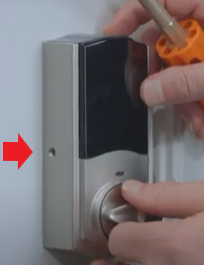
- Unscrew the lock from the back plate

- Unplug the interior cable

- Unscrew the back plate to remove it off the door

- Remove the keypad from the door

- Remove the latch

- From the TELUS SmartHome app: a. SelectManage Devicesfrom the main menu b. Select the three dots next to the device name c. SelectRemove Deviceto remove the old device from your list d. SelectDelete
- Follow the instructions toinstall your new Smart Door Lock
How to return your defective Smart Door Lock
- Prepare the following in a box:
- The defective door lock and all its parts, including all the cables and accessories
- The first page of your TELUS bill or a paper with the: first and last name of the account holder, address of the account holder, phone number associated with the account and full account number
- Take the sealed box to Canada Post to return to TELUS at no charge
- Quote the return ID numberPR142924
- Alternatively, you can visit thewebsite, search “print a return label” and generate the label online with the policy number above.Canada Post
- Please request a copy of the receipt from the Canada Post agent. Retain your copy of the receipt for reference and package tracking
Did this article solve your problem?
Yes
No
Related articles
Follow the instructions to install your Smart Door Lock.
Learn about accessibility at TELUS