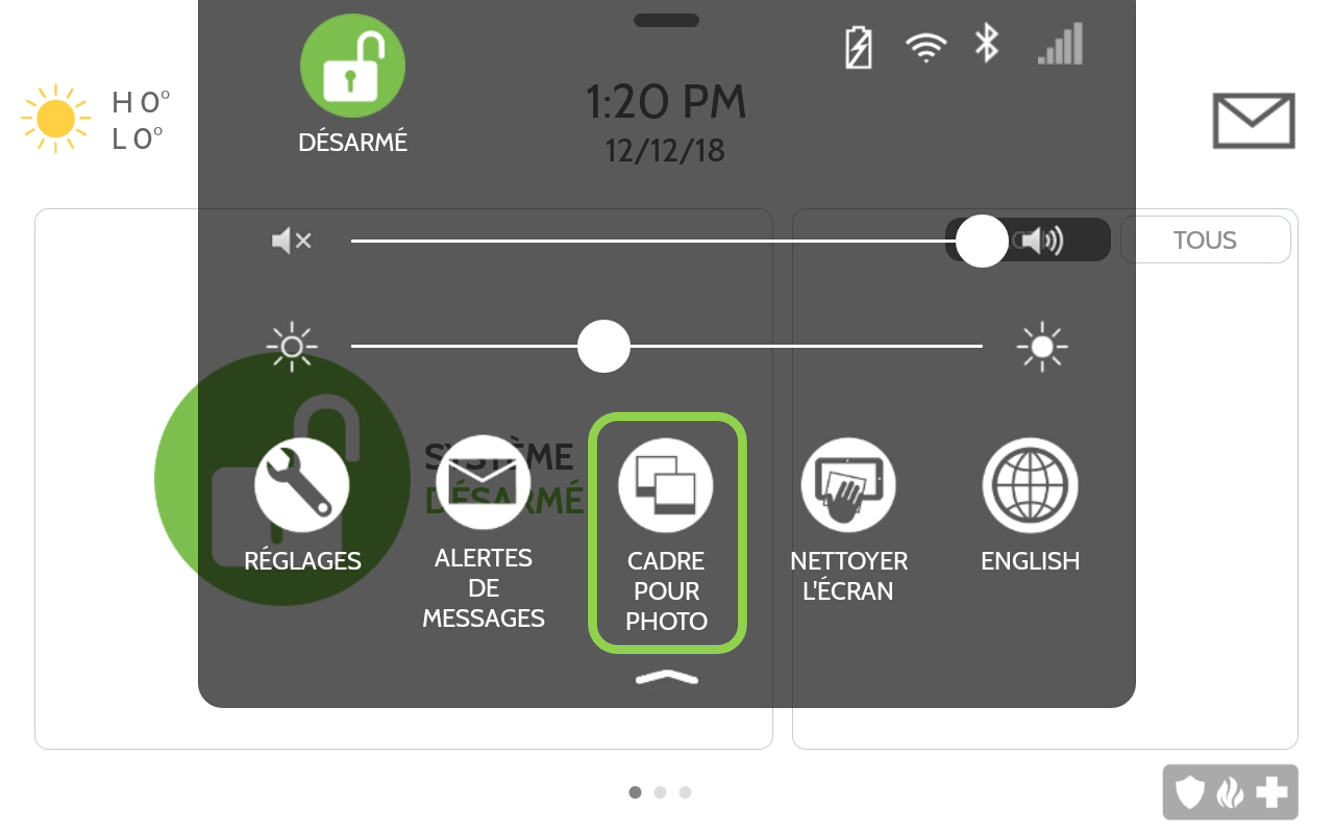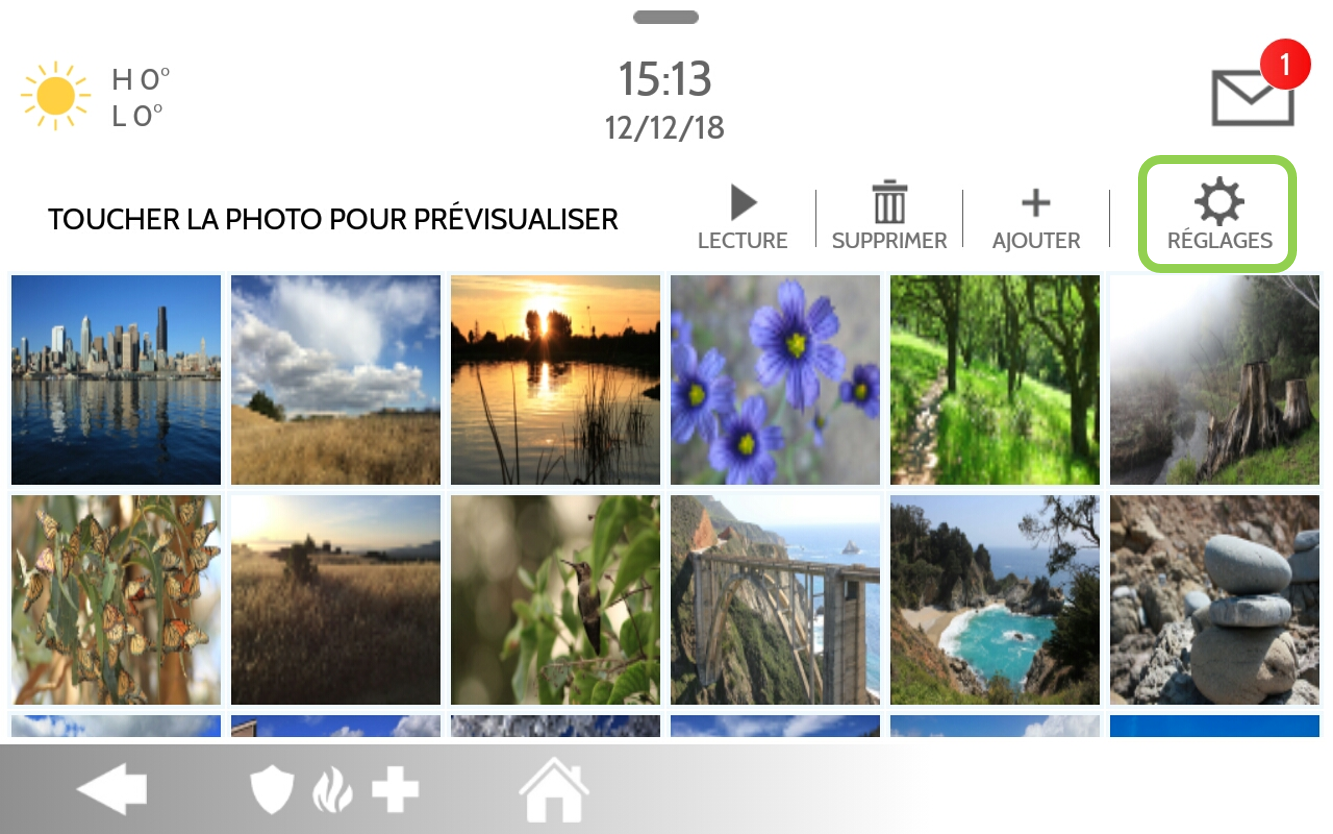Vous vous trouvez dans le soutien pour les clients particuliers. Si vous êtes un client d’affaires, visitez notre
Activation ou désactivation du mode nocturne
Modifiez vos paramètres spécifiquement pour les soirées et les nuits
Vous souhaitez désactiver l’affichage, les voix ou les carillons le soir ou la nuit? Vous pouvez le faire en activant le mode nocturne sur votre panneau de contrôle. Pour activer ce paramètre, suivez les instructions ci-dessous.
- Sur votre panneau de contrôle, balayez vers le bas depuis le haut de l'écran
- SélectionnezCadre pour photo
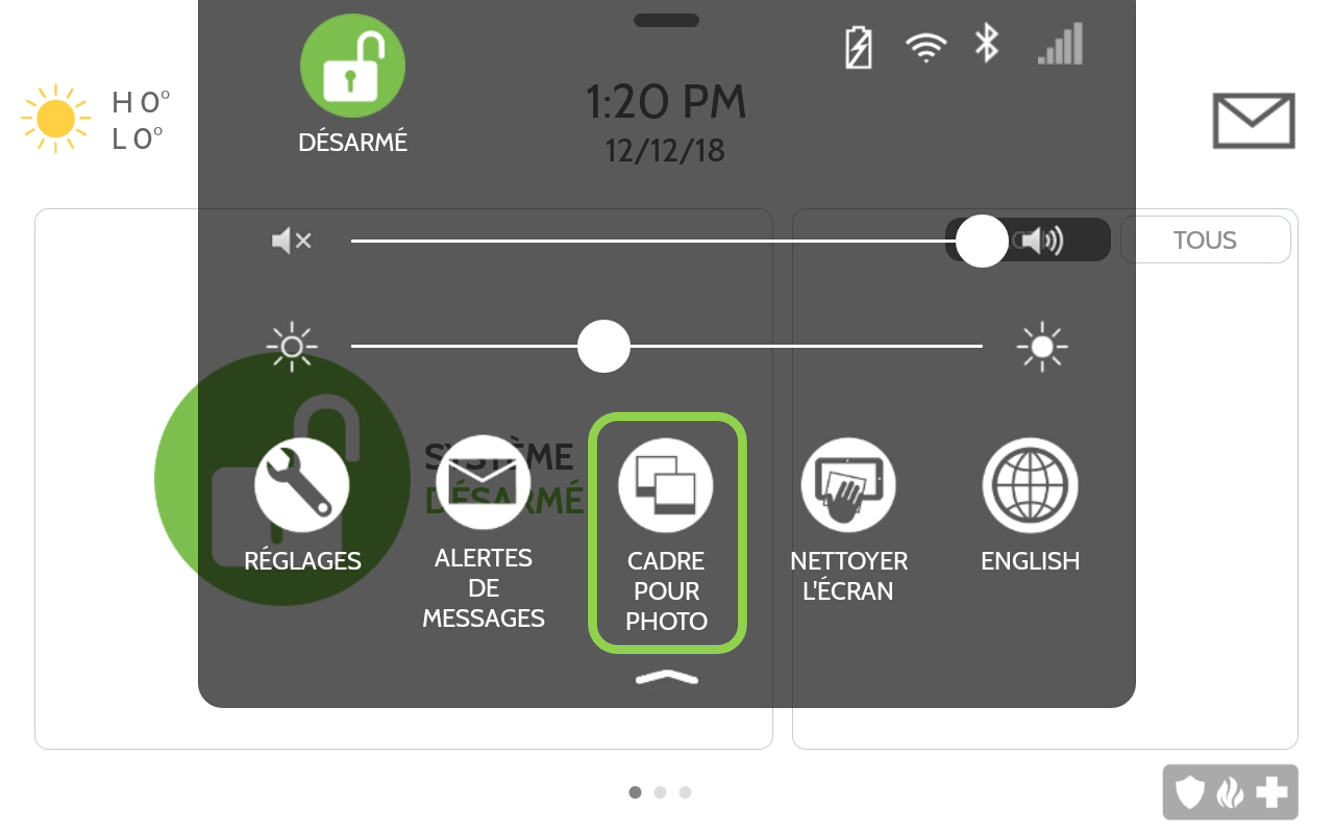
- SélectionnezRéglages
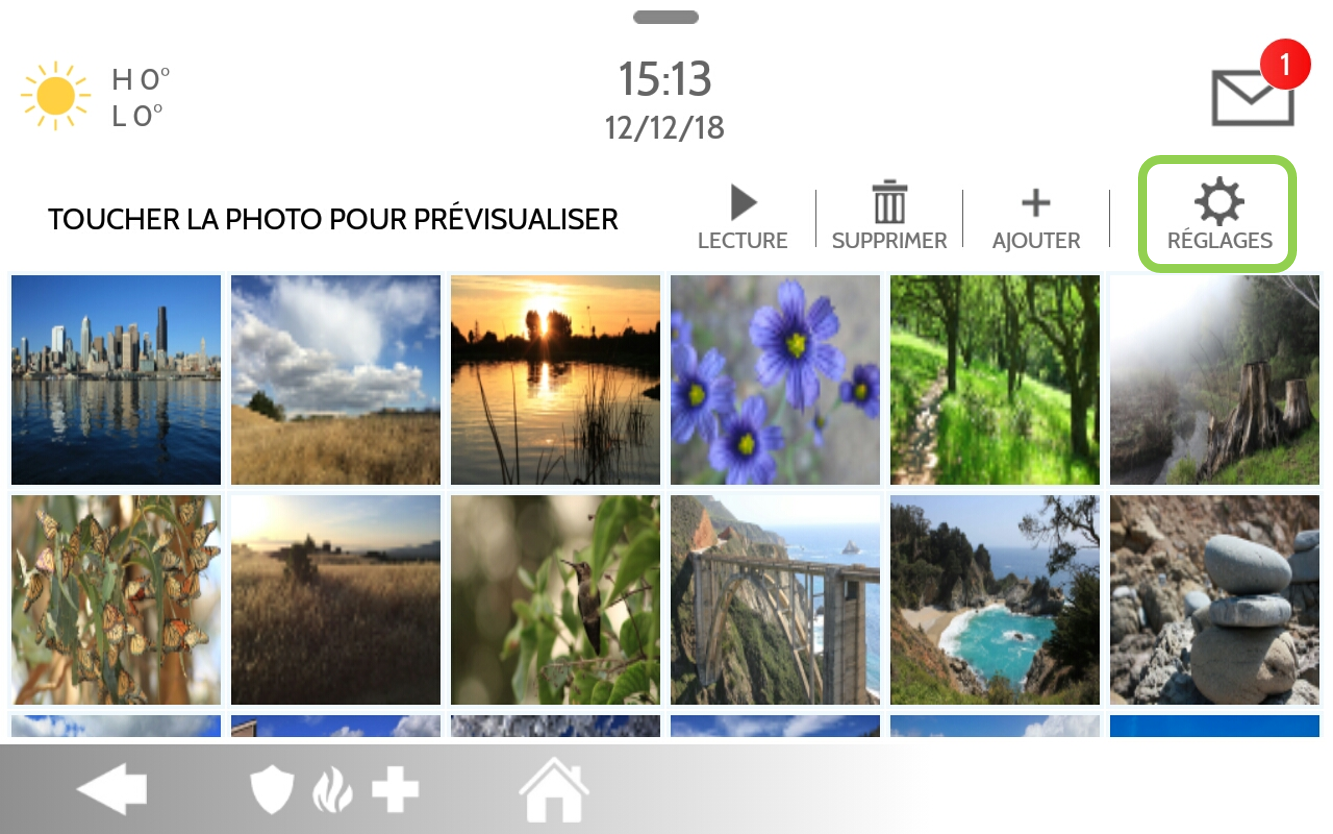
- Faites défiler vers le bas et sélectionnezParamètres du mode nocturnepour activer le mode nocturne pour l’affichage, les voix ou les carillonsRemarque: pour désactiver le mode nocturne, décochez simplement les trois paramètres.
- SélectionnezHeure de début du mode nocturnepour sélectionner l'heure de début souhaitée
- SélectionnezHeure de fin du mode nocturnepour sélectionner l'heure de fin souhaitée
Si vous avez des questions, veuillez contacter TELUS au
1-855-255-8828
.Cet article vous a-t-il aidé à régler votre problème?
Articles connexes
Renseignez-vous sur l'accessibilité à TELUS