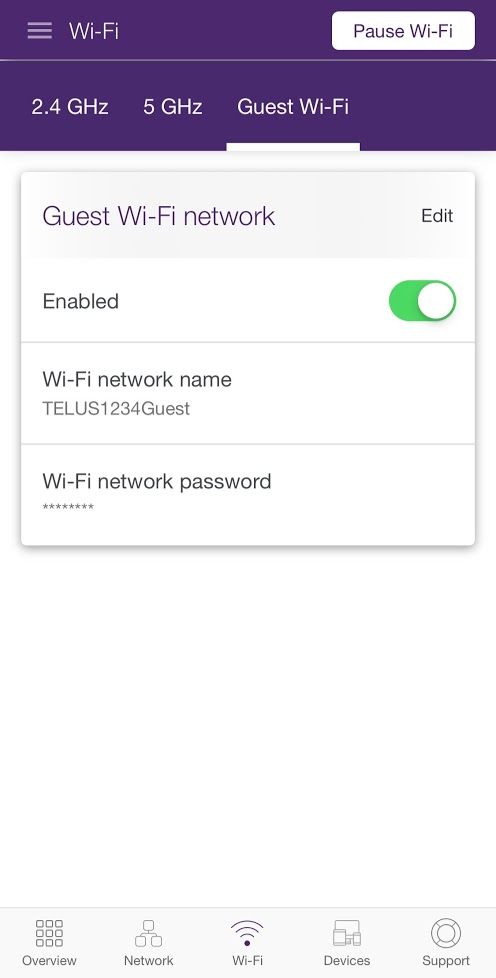You're currently in Personal Support. If you're a Business customer, visit our
Create a guest network (Advanced Wi-Fi modems)
Create a guest network on your modem to securely share Internet access with friends
A guest network is a secondary network that provides secure Internet access for your guests. This network can have a different password from your main network. Devices connected to the guest network will be able to access the internet, but not other shared files, printers, network storage, etc.
Guest network setup
If you have the Advanced Wi-Fi Modem, you can create a guest network using the .
TELUS Connect app
- Download and log in to the app using yourcredentialsEspace Client
- Navigate to theWi-Fitab
- Scroll to theGuest Wi-Fisection
- Tap theEnable button
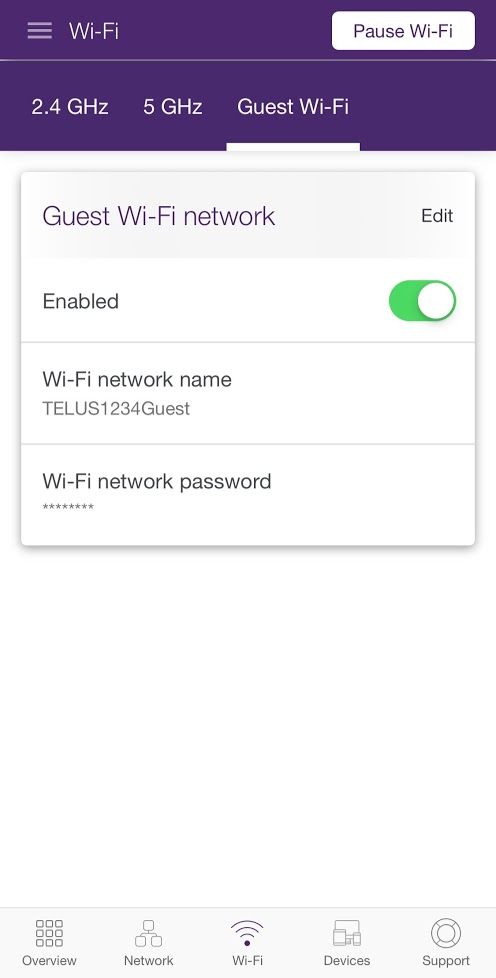
- To customize the network name and password, tapEdit
Did this article solve your problem?
Yes
No
Learn about accessibility at TELUS