
Stay connected to your kids. Wherever they go.
Connect your kid's Apple Watch to your Mobility plan. Set it up for them and manage it on your phone.
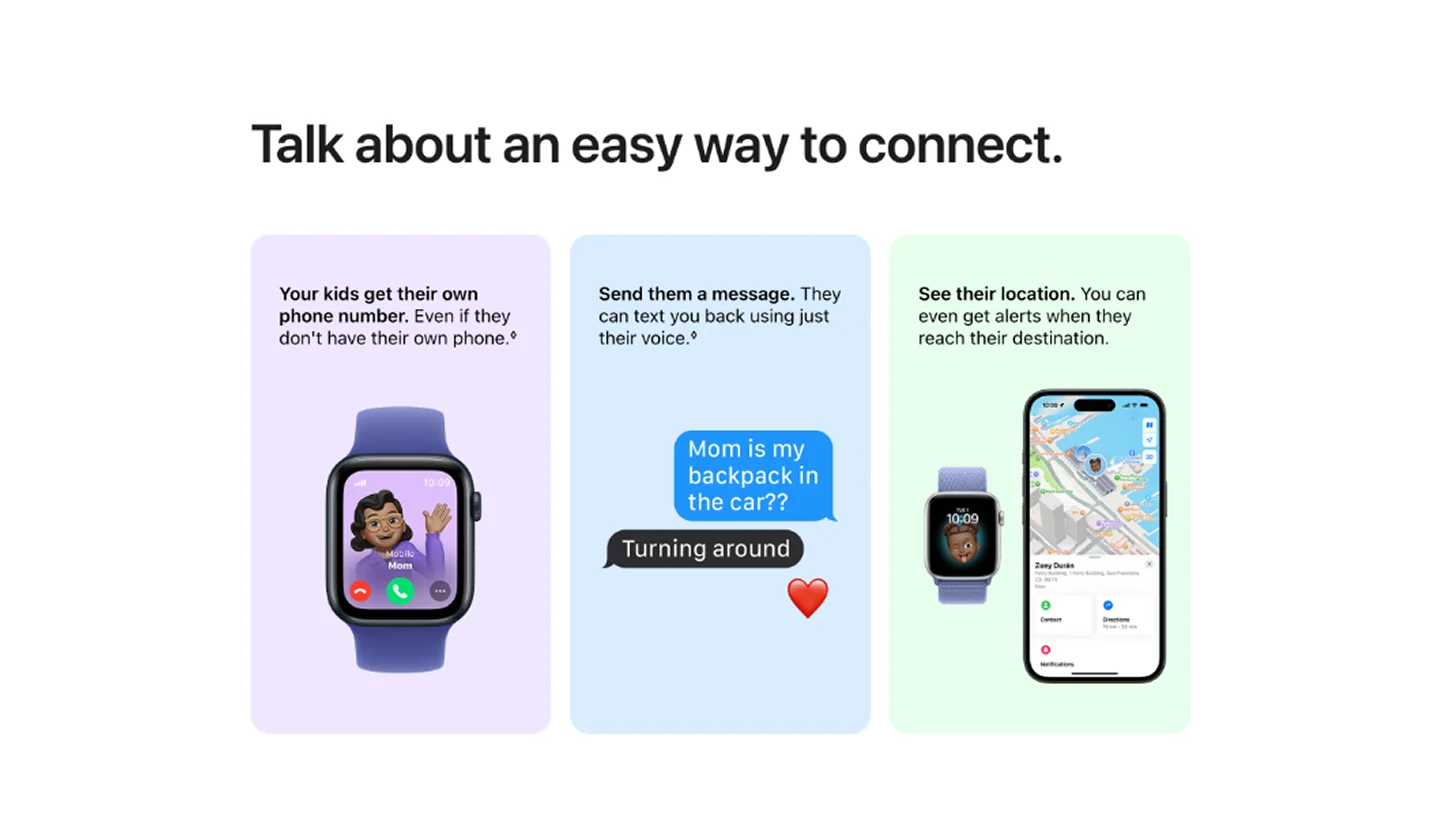
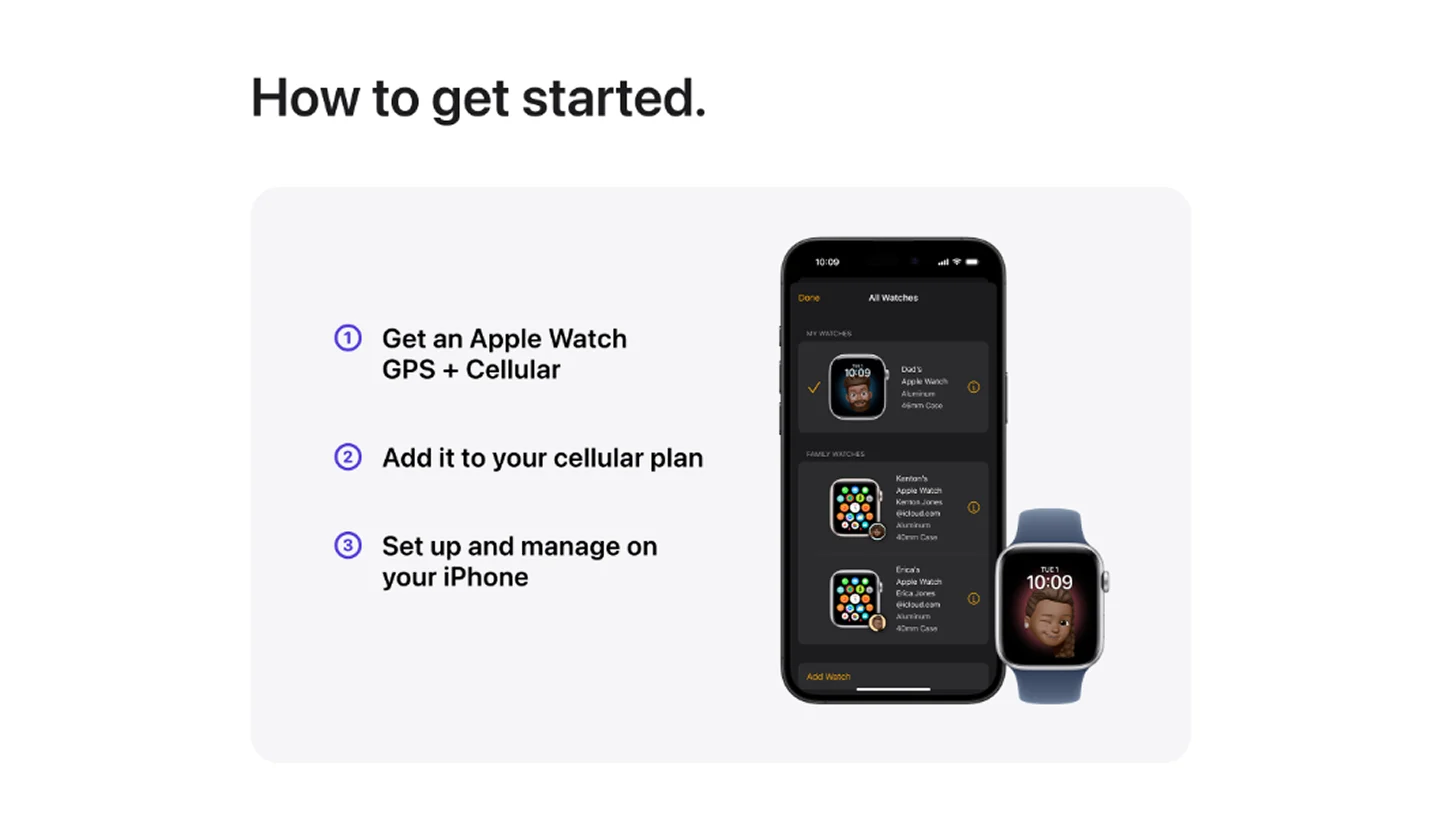
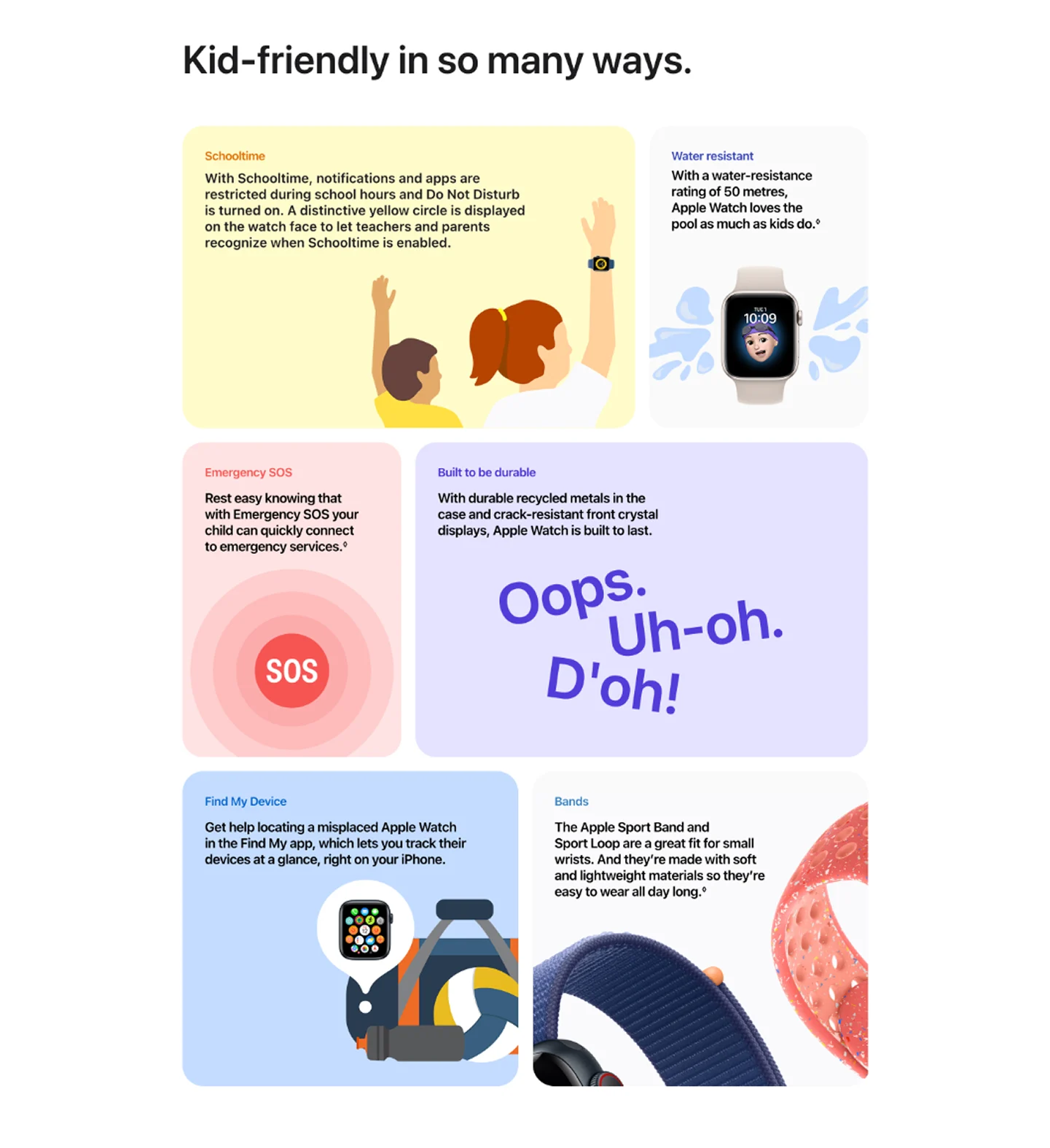
Frequently asked questions
Apple Watch For Your Kids is a software feature that lets you use your iPhone to set up an Apple Watch (GPS + Cellular) for a child or family member. That means kids who don’t have their own iPhone can easily stay in touch using Apple Watch. Using the Watch and Settings apps on your iPhone, you can manage settings for their Apple Watch, set approved contacts and see their location using the Find My app.
To get started with Apple Watch For Your Kids, you’ll need an Apple Watch with GPS + Cellular. An Apple Account will be used to set up your child or family member’s Apple Watch, which they can create during the setup process. An iPhone is also needed for the initial watch setup and to manage settings on their Apple Watch. Setting up an Apple Watch for a family member will also create a Family Sharing group, if you don’t already have one. Check with your carrier regarding adding a cellular plan.
Having a cellular service lets you connect your kid’s Apple Watch to a cellular network with its own mobile service plan, so your child can stay connected even without your iPhone nearby. The watch can be used with its own phone number and account.
Schooltime is a setting that restricts notifications and disables the use of all apps on your child’s Apple Watch. You can adjust the schedule for Schooltime in the Apple Watch app on your iPhone. When Schooltime is active, the watch face has a yellow circle indicating that access to apps is restricted and Do Not Disturb is turned on.
The following applies to all terms and conditions above
- ♢ Wireless service plan required for cellular service. Contact your service provider for more details. Connection may vary based on network availability. Check apple.com/ca/watch/cellularfor participating wireless carriers and eligibility. Seesupport.apple.com/en-ca/2HT207578for additional setup instructions.
♢ Not all features will be available if the Apple Watch is set up through Apple Watch For Your Kids. Wireless service plan required for cellular service. Contact your service provider for more details. Checkapple.com/ca/watch/cellularfor participating wireless carriers and eligibility.
♢ Apple Watch SE has a water-resistance rating of 50 metres under ISO standard 22810:2010. This means that it may be used for shallow-water activities like swimming in a pool or ocean. Apple Watch SE should not be used for scuba diving, waterskiing or other activities involving high-velocity water or submersion below shallow depth. Water resistance is not a permanent condition and can diminish over time. For additional information seesupport.apple.com/en-ca/HT205000.
♢ Emergency SOS requires a cellular connection or Wi-Fi calling with an internet connection from your Apple Watch or nearby iPhone.
♢ Bands for illustrative purposes only and subject to availability.