
Prepare your workplace for the hybrid work revolution
Other · Aug 16, 2021
The rise in demand for hybrid working may have you scrambling around trying to piece together a plan to prepare your workplace for a return to the office.
As employees start making their plans for office-based work, ensuring their safety, wellbeing, and productivity is paramount. But, if like everyone going through this process, you’re unsure where to start, we’ve put together this guide to start your return to the office.
In this post, we’ll introduce you to the following:
- What is hybrid work?
- How do I prepare my premises for returning employees?
- Protocols to help the return to the office
- Equipment to help the return to office
- Tools to help the return to office
What is hybrid work?
Hybrid work is the term that has emerged from the pandemic and refers to businesses moving to some form of
remote work
while also continuing to to maintain an on-premises presence.For example, you may reserve Monday for team meetings, all-hands, and customer catch-ups. These all take place in the office and teams can rotate around different meeting rooms. On Tuesday, you set time aside for uninterrupted work and turn off your notifications. This takes place from the comfort of your home office with the occasional trip to the local coffee shop.
The concept is simple yet implementing an optimized hybrid working environment can be a little more challenging.
Why hybrid work?
While the pandemic saw
55% of businesses start offering remote work
, a huge portion of those maintained their office infrastructure.While the uptake of remote work has been met with great success, there are plenty of people who don’t want to — or can’t work remotely.
On remote work specifically, the
Microsoft Work Trend Report
reveals that 41% of employees are considering leaving their current employer this year (due to lack of remote work capabilities) and 46% say they’re likely to move because they can now work remotely.At the same time, over 65% are craving more in-person time with their teams. Be this in-office or at coworking spaces, these stats provide significant reasons to review and invest in best preparing your office for users both in and out of office. And most importantly, ensuring the two groups remain connected.
The future of work is going to be hybrid. As businesses, and as people, we’ve learned a lot about remote work in the last few years. The Microsoft Work Trend Report sheds light on how much our work weeks have changed, and why we need to revisit our office setups.
In fact, 66% of business decision makers are already considering redesigning physical spaces to better accommodate hybrid work environments.
Those businesses in the middle of this process are those that will reap the biggest rewards of hybrid working. They’ll have early access to benefits such as:
- Increased talent retention
- Higher employee engagement
- Higher productivity
- Lower operational costs
- Improved employee health and wellness
How do I prepare my premises for returning employees?
To prepare your offices, meeting rooms, and communal areas for the return to work, you need to facilitate an office as flexible as your workforce.
If your teams are going to feel comfortable working anywhere, they need to be able to do just that.
Before you start moving furniture and investing in sanitization stations, it’s important to understand why returning to the office is important. When you put yourself in the shoes of your employees, you’ll be able to plan with their best interests in mind.
A tailored hybrid working plan is the one most likely to succeed.
Why is returning to the office important?
Not all your teams enjoy working from home. Not all your teams were ready to work from home. Not all your teams are as productive when working from home.
These three statements are all interlinked. With the biggest link being that these are the people ready to return to the office. When planning your return to the office, keep these things in mind:
- Employees must feel safe without adjusting their routine
- Tools adopted when changing to remote work must remain supported
- Expectations and changes must be communicated from top down
- It must be clear when rooms are both available and have been cleaned
- Teams need to collaborate with stakeholders inside and outside of the office
- There must be no degradation to service (outside of planned periods)
With these in mind, optimizing your office for not just the expected experience but an above and beyond experience is critical.
There are three high-level areas to consider when preparing a premises for returning employees:
- Protocols to help the return to the office
- Equipment to help the return to the office
- Tools to help the return to the office
1. Protocols to help the return to the office
Hiba Amin, Marketing Manager at
Hypercontext
, says the most important protocol to help the return to the office is:“Establishing a meeting culture that’s remote-first. With many teams opting for a hybrid model, it’s important that organizations foster a culture that’s inclusive of remote workers contributing equally within important touchpoints like company town halls, team meetings, and also external calls.”
Learning how to provide a remote-first meeting culture will be new to most IT and facilities managers working in office environments. After all, we’ve spent the last decade optimizing our offices for the best possible in-room experience.
Learning best practices for hybrid working will be new to users as well as admins. This means it’s important to create and communicate protocols to everyone in your business.
When creating materials for your own team, think about what you can repurpose as user materials:
- User guides for room booking
- How to set up and exit meeting rooms
- How to set up and exit coworking spaces
- Guidelines for travelling between rooms and offices
- How to report if a room needs sanitizing
- How to report faulty equipment
While establishing these protocols, it’s imperative you get buy-in from leadership teams. When new guidance is passed on from those tasked with growing your company, it’s most likely to get a response.
TELUS developed a Work Styles™ program to empower team members with the tools, resources, and support to work when and where they are most effective.
Standalone, this is a powerful program. When leadership is on side, you get the added benefit of improved leadership styles to engage team members in a
flexible working environment
.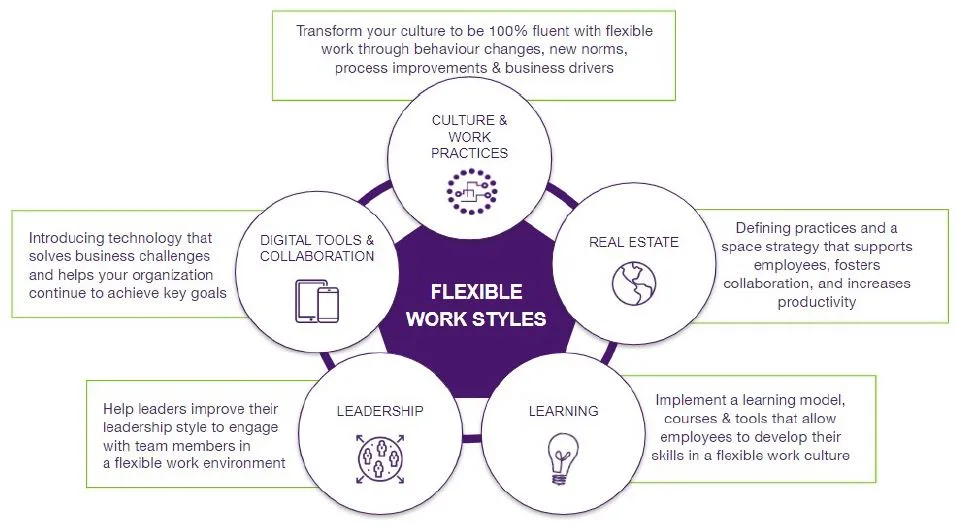
- Once you’ve created learning materials for users, admins, and leadership, you can start to think about what equipment you need to aid your return to the office.
2. Solutions to help the return to office
David Maldow, Founder and CEO of Let's Do Video, says the most important piece of equipment to consider when preparing your office for returning employees is “Plenty of internet bandwidth and solid WiFi throughout the office. The return to the office is going to be a partial return. Whenever we are in the office, we will need to connect to our team members working remotely as well as all our cloud tools. Every corner of the office should be ready for ad-hoc, hybrid conversations, by being cloud-enabled and remotely accessible."
WiFi & LAN
As standard, you must ensure WiFi & LAN that enables connection everywhere and anywhere in the building. This ensures all offices, meeting rooms, and even hallways get looked after. The last thing a user needs is to take an important call, leave a meeting room for privacy, and lose connection because they are moving around.
SD-WAN
One step further is to start taking advantage of SD-WAN. The SD stands for software-defined and means you can set standards and thresholds for software to react to levels of activity and quality on your WAN.
For example, if an unexpected number of people are in one office, they will likely be using more bandwidth than a standard day. With extra video calls, downloads, and file sharing taking place, a traditional WAN may clog up and users receive a poor experience.
While waiting for files to download may not sound like a game changer, buffering calls and laggy screen shares make staying at home more productive.
With SD-WAN, you can monitor and control your entire network. When patterns of extra traffic occur, you can detect where this is coming from and scale your bandwidth as your users demand.
In order for a flexible workspace to be truly flexible, make sure SD-WAN is high on your considerations list.
Conference room setup
Flexible workspaces like these may already be part of your office setup. In this case, the challenge is turning old school conference rooms into rooms for virtual collaboration.
Put yourself in your user’s shoes. At home, they can join a video meeting with the click of a button. Sharing their screen is one more click.
If your shared meeting areas were optimized for in-room meeting experiences, make sure remote meeting participants can join that meeting as easily as those in the room can start it.
For those in the room, think about touch-free meeting joining to minimize the number of devices people can leave their fingerprints on.
For those in the room, think about touch-free meeting joining to minimize the number of devices people can leave their fingerprints on.
You may need to consider a room booking system like TELUS Reserve. This is a web-based workspace reservation system that manages room booking and ensures social distancing.
You can optimize space within your building with the easy book and check-in features. Admins can track who has booked when, when, and where they are near to, and suggest your next meeting room. In turn, you find the safest route to your next meeting or working space.
After the event, admins can review analytics for in-depth reporting. Use these to drive capacity planning and space optimization plans in the future.
3. Tools to help the return to the office
Tim Banting, Digital Workspace Practice Leader at
Omdia
, says the most important tool to consider when preparing your office for returning employees is the unified and collaboration client on your laptop.“Despite the cautious return (for some) back to the physical office, there is likely to be more distance between desk space and workstations, increased cleaning and sanitization of shared areas, and in some cases, the cessation of hot-desking. We may see people “cold-desk” where people have their own allocated and reserved space to mitigate the potential spread of coronavirus.
“There are a lot of moving parts in getting people back into the office and facility managers will have a lot to think about. There will be teething problems and employees will have to remain flexible. This may mean using temporary areas and spaces throughout the day, moving at short notice, or indeed, going back home because the occupancy in the office is getting too high.
Consequently, those solutions we have relied on at home (laptop, soft client, headset, mobile) are likely to prevail over fixed desk phones and workstations. So the unified communications and collaboration solution on your laptop is the most important tool for hybrid work.”
When selecting a unified communications solution, it’s important to look at your existing environment. For example, Microsoft houses will reap the rewards of selecting
Microsoft 365
and its collaboration solution, Microsoft Teams
which is the world’s most widely adopted collaboration tool with more than 115 million daily active users globally.Likewise, Google houses can look at
Google Workspace
and it’s associated collaboration tools. If you’d prefer a mixed platform environment (for redundancy or less dependence on a sole platform), you can also consider interoperability between environments.This may be a mandatory feature if you’ve already got Microsoft tools in your meeting room but remote users adopted Google Hangouts when they had to work from home at a moment’s notice.
For applications not yet in the cloud, a migration may be one project too many to handle right now. Check how people may need to connect to on-site systems from home. There are a variety of
VPN solutions
on the market. You can tailor these to your own business with controls, access, and filters for specific programs.With lots of moving parts, the most important — yet most often forgotten — element is analytics to make sure the changes you make are working.
As businesses grow in requirements and complexity, organizations often turn to cloud-managed services as a cost-effective way to acquire the network and marketing expertise they need, without exhausting IT resources.
TELUS Business Analytics
is a cloud managed solution for all your analytics needs. You can manage your business WiFi, visitor insights, presence, and location data in one complete solution.TELUS Business Analytics helps:
- Collect and view visitor data
- Understand visitor behavior
- Automate marketing campaigns
- Integrate with systems like Salesforce and TrustPilot
Conclusion
To best prepare your premises for returning employees, it’s a team effort. Starting with the people who will be using the new-style office, educating leadership, and enabling IT resources to facilitate the changes is no small task.
For help getting started with your hybrid working plan, connect with a
TELUS Hybrid Work expert now
.Authored by:
TELUS Business


