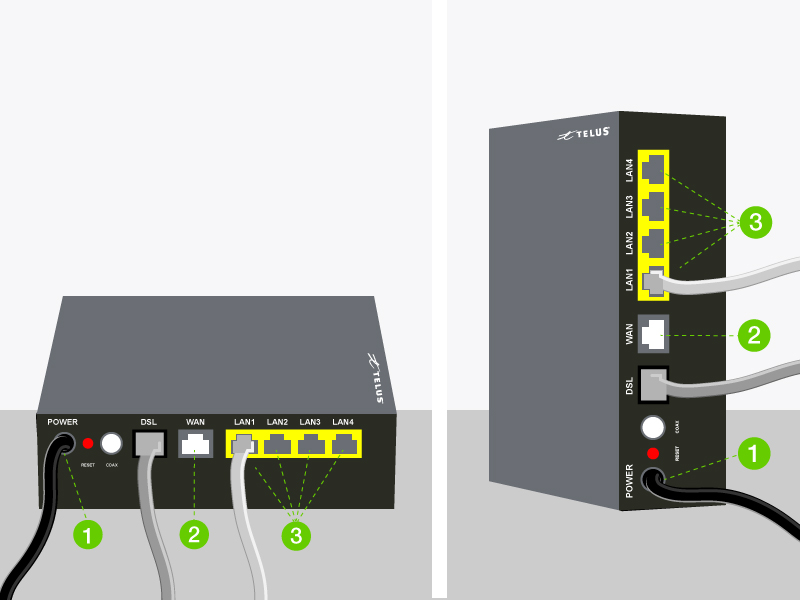You're currently in Business Support. For help with a consumer service, visit our
Troubleshooting for TELUS Business customers: Some of my devices cannot connect to the Internet (TELUS Business Wi-Fi)
Troubleshooting for Business Wi-Fi connections
Wi-Fi connection troublehsooting
Did this article solve your problem?
Yes
No
Related articles
This Privacy Statement describes how TELUS collects, uses, and discloses your personal information when you use the TELUS Business Connect Mobile App.
Learn about accessibility at TELUS