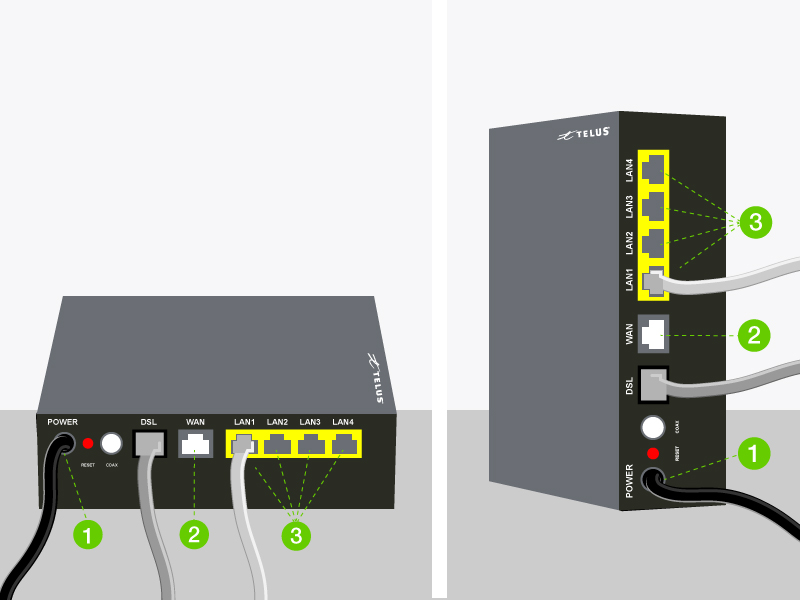You're currently in Business Support. For help with a consumer service, visit our
Some of my devices cannot connect to the Internet (wired connection)
Troubleshooting steps for a wired connection
If some, but not all of your devices connect to the internet, the issue is likely related to your personal device or how your device is connected to the internet.
Try the following steps, until your issue is resolved:
- Check your modem is at the same location where your TELUS technician installed it
- If it has been moved, put it back in its original location
- Check your modem is set up correctly and looks like this:
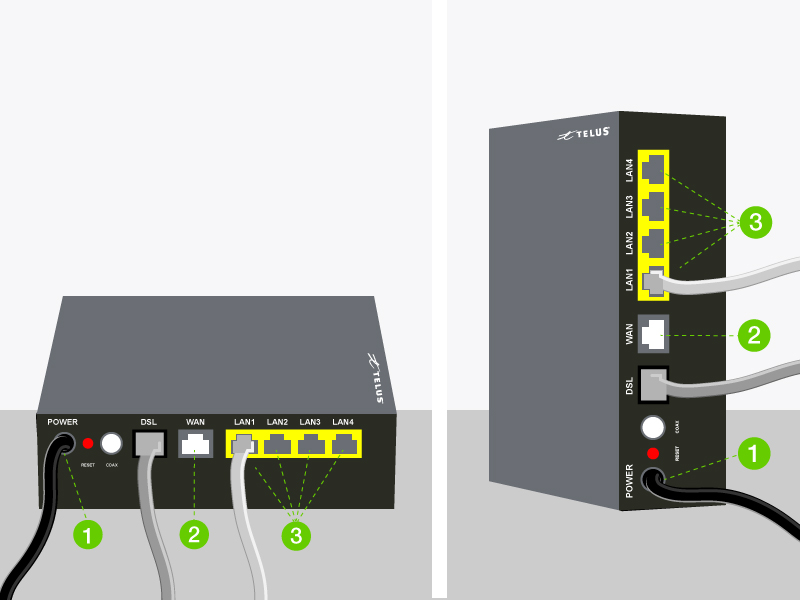 1) Power 2) WAN port 3) LAN portsPro Tip: Check whether DSL or WAN light are on (only one should be). If both are on, remove the cable from the WAN port.
1) Power 2) WAN port 3) LAN portsPro Tip: Check whether DSL or WAN light are on (only one should be). If both are on, remove the cable from the WAN port. - Make sure the internet light is on
- If it’s not,follow these steps
- Ensure that the LAN cable is connected to the LAN port (yellow ports on the back of your modem) and the associated LAN light is on
- If the associated light is not blinking try another LAN port
- Restart your computer
- If the issue reoccurs,contact us
Did this article solve your problem?
Related articles
This Privacy Statement describes how TELUS collects, uses, and discloses your personal information when you use the TELUS Business Connect Mobile App.
Learn about accessibility at TELUS