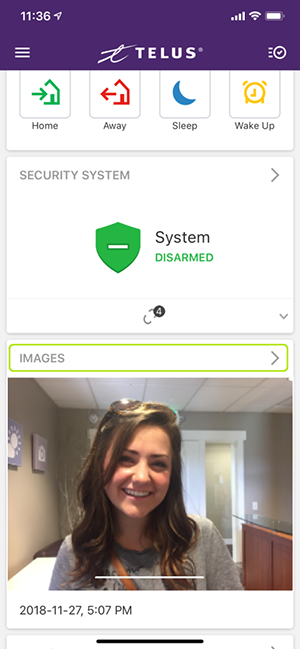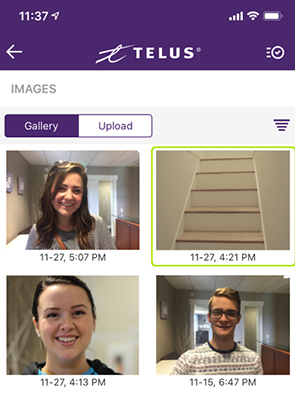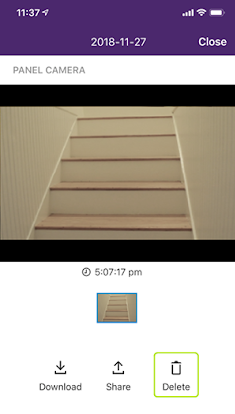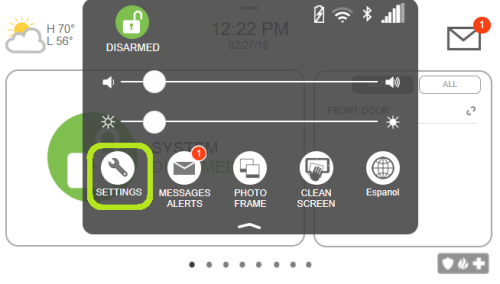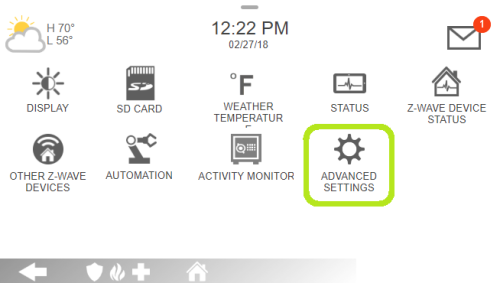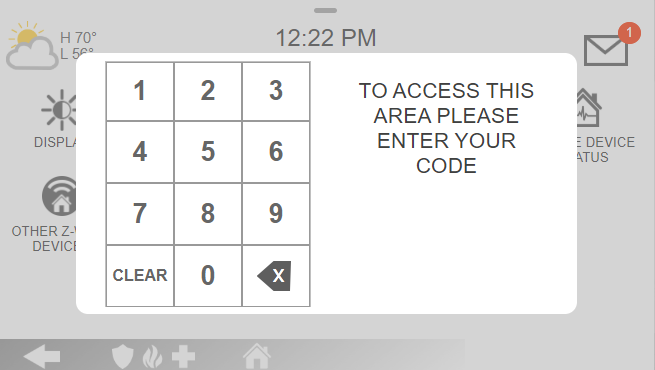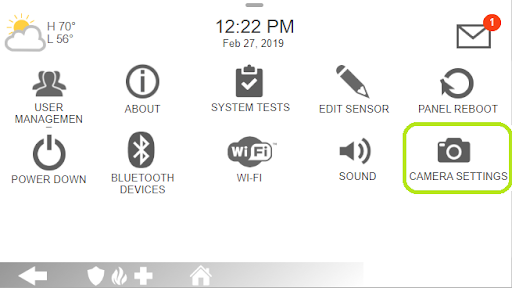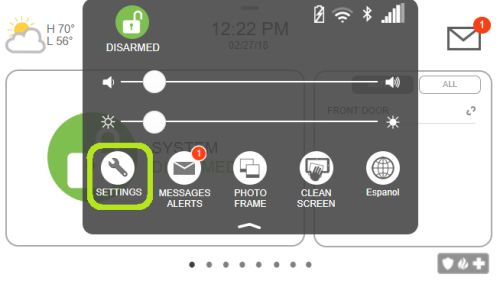You're currently in Business Support. For help with a consumer service, visit our
How to use the panel camera on your TELUS Secure Business system
This article goes over the panel camera on your business security system, including when it takes photos and videos, how to access these photos and videos and how to customize your camera settings
To help further protect your business and to make sure you know who is accessing your security system at all times, your system will take a photo of you when you disarm your panel and when your settings are changed. The system will capture both an image and a video when an alarm event occurs. All photos and videos will be stored until you decide to delete them.
Accessing your panel photos or videos
To access the photos and/or videos that were taken, you can view them through:
1. Control Panel or Secondary Touchscreen Wireless Panel
Swipe left or right from the main panel screen to get to the disarm photo gallery. To delete the photos or videos from your panel, simply click on the garbage can icon to the right of the photo and enter your master code.Note
: You can customize your settings so you do not need to enter a master code when deleting your captured photos or videos. For instructions, see below.
2. TELUS Secure Business mobile app or web portal
To delete the photos from your Mobile App or the Web Portal:- Log into your TELUS Secure Business mobile app or web portal
- Select yourImagesfolder
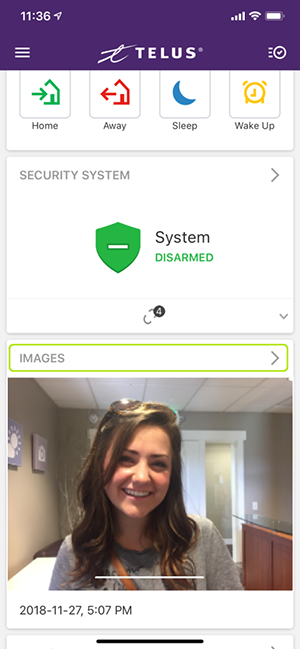
- Select the photo(s) you would like to delete
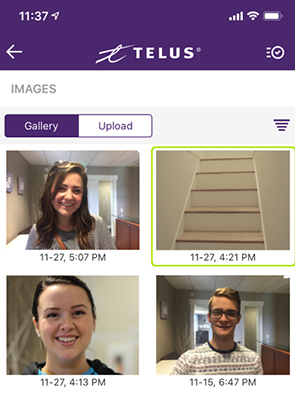
- Delete the photos
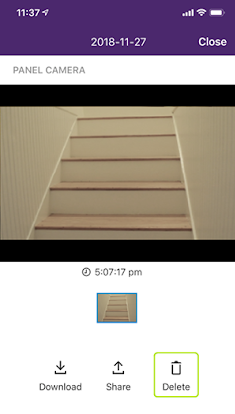
Customizing your the Camera Settings on your Control Panel
- Swipe down from the top of your screen to access the settings page
- SelectSettings
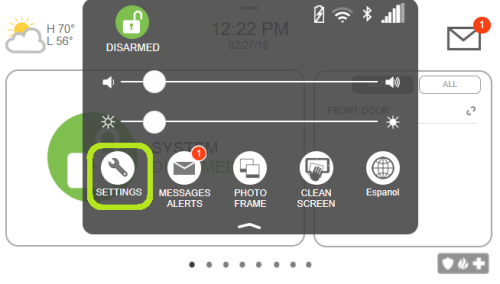
- SelectAdvanced settings
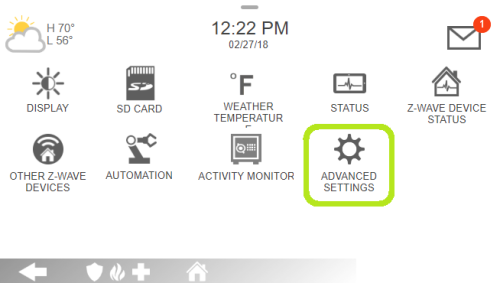
- Type in your master code
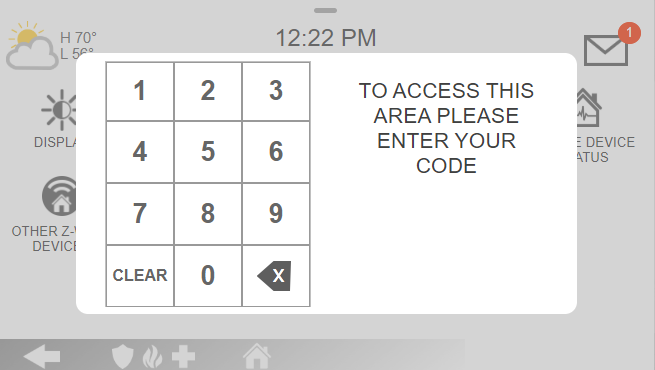
- SelectCamera Settings. If you do not see this option,to enable the feature to your accountcontact TELUS
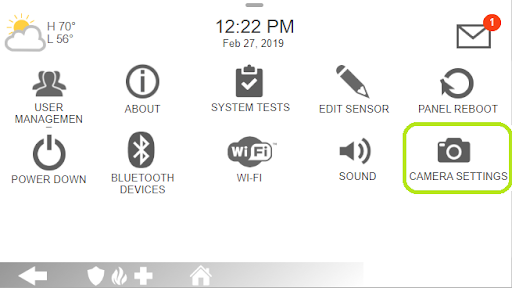
- Enable or disable the following camera settings to suit your preferences. All these settings are turned on by default
Setting | Enabled | Disabled |
Secure Delete Images | A master code is required anytime you want to delete an image from your panel | A master code is not required when deleting an image from your panel |
Disarm Photos | Your panel captures an image anytime you disarm your panel | Your panel does not capture an image anytime you disarm your panel |
Alarm Photos | Your panel captures an image anytime an alarm event occurs | Your panel does not capture an image when an alarm event occurs |
Alarm Videos | Your panel captures a video anytime an alarm event occurs (i.e. Intrusion) | Your panel does not capture a video when an alarm event occurs |
Settings Photos | Your panel captures an image anytime you customize your panel settings | Your panel does not capture an image anytime you customize your panel settings |

Customizing the Camera Settings on your Secondary Wireless Touchscreen Panel
- On your Secondary Wireless Touchscreen Panel, access yourSettingsby dragging the menu from the top of the screen
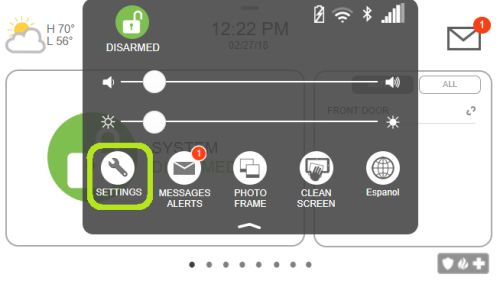
- Type in your master code

- In your Settings, selectCamera Settings

- Enable or Disable the options to suit your preference
Note
: The settings on the Secondary Touchscreen Wireless Panel are limited to only the Disarm Photos, Alarm Photos, and Alarm Videos functionality.Did this article solve your problem?
Yes
No
Related articles
This Privacy Statement describes how TELUS collects, uses, and discloses your personal information when you use the TELUS Business Connect Mobile App.
Learn about accessibility at TELUS