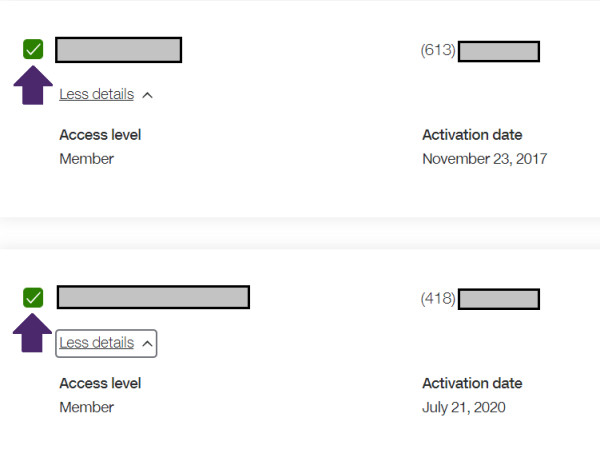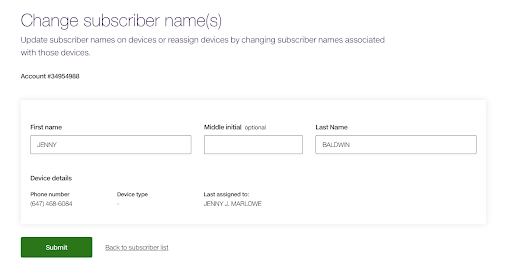You're currently in Business Support. For help with a consumer service, visit our
Changing subscriber user names — For TELUS Business customers
Changing a user's name doesn’t affect the billing information, but it can help differentiate your users if you have many lines. It can also help you identify the devices your employees are using.
- Log in to youraccount.My TELUS
- SelectMy Profile.
- SelectChange subscriber name.
- Select the account (if applicable).
- Select thecheckbox for each subscriberwhose details you wish to change.
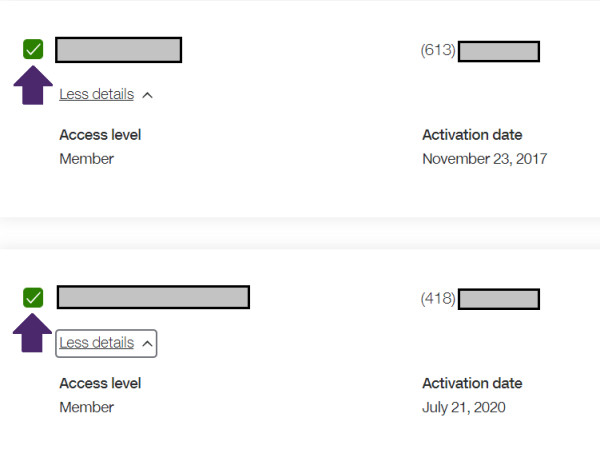
- Enter each updatedFirst nameandLast name, then selectSubmit.
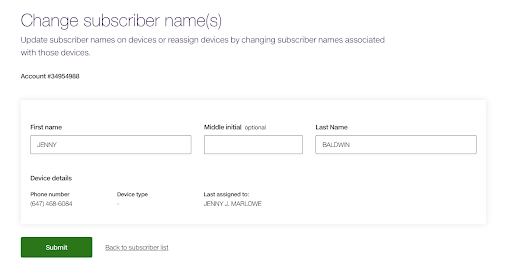
- Select a phone number or email to receive a verification code to confirm your identity.
- Enter the 6-digit verification code and selectContinue.
- You will only need to verify once every 30 minutes.
- The name changes will be effective once a success message appears.
Did this article solve your problem?
Yes
No
Related articles
This Privacy Statement describes how TELUS collects, uses, and discloses your personal information when you use the TELUS Business Connect Mobile App.
Learn about accessibility at TELUS