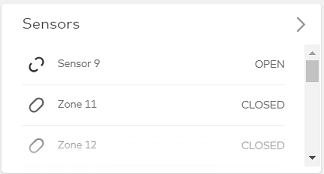You're currently in Business Support. For help with a consumer service, visit our
Changing a sensor name for TELUS Business customers
Customize your sensor names to better manage your business's security system.
Note
: The sensor name cannot be modified using the TELUS Secure Business app.- Log in to theweb portal
- In theSensorscard, select ">"
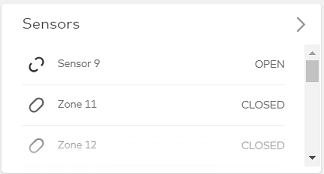
- In theSensor Namecolumn, enter the new name for the desired sensor

- SelectSave
If you have any questions, please .
contact TELUS
Did this article solve your problem?
Yes
No
Related articles
Follow the instructions to reconnect your TELUS Secure Business Outdoor Camera (V722) to the internet.
Learn how to navigate and manage your recording rules for your TELUS Secure Business cameras.
Learn about accessibility at TELUS