Are your social media posts giving away too much this holiday season?

Lynne Barrington
Communications Manager, TELUS Technology Strategy

In the excitement of the build up to the holiday season, it can be tempting to share our festive updates online. Posting about get-togethers, travel plans and the gifts we’re buying or receiving is all part of the fun, but oversharing could inadvertently let crooks know they have an ideal opportunity to strike.
We don’t need to look far to find examples of how seemingly harmless posts have invited more than just ‘likes’. Social media users from all walks of life have found themselves the victim of crime after sharing too many details online.
Kim Kardashian fell prey to ill-intentioned “followers” in 2016 after making numerous social media mentions about her location and flaunting pricey designer wares. When police caught up with the group that held her up in a Paris hotel, they admitted to following her posts to track her activities. “The jewels were shown on the Internet, and [she said] that she didn’t wear fakes,” one robber told police. ”You just had to look at the Internet and you knew everything, absolutely everything.”
It’s not only famous people who are susceptible. Recently, a couple charged with a string of robberies in the U.S. confirmed they had prowled social media sites in search of victims. Another thief even ‘liked’ a post about a family’s vacation before seizing the opportunity to break into their house. Closer to home, this Canadian family made headlines when they were burgled after sharing news of their new pickup truck and upcoming trip to Disney World online.
The holiday season can be hectic as we look forward to travelling to see loved ones and finding the perfect gift. Lawbreakers know this too and they capitalize on the frenzy. Use these tips to help put security first and make the most of your festive season’s posts:
 | Delay posting holiday pics – checking in at the airport and sharing vacation pictures in real time can be fun, but it also sends a clear signal to would-be thieves that you’re not at home. Play it safe by not mentioning holiday plans in advance and avoid posting pictures that show your whereabouts in real time. |
 | Disable geotags on your devices – every time you take a photo with your smartphone or digital camera, details about when and where it was taken are stored. Some social networks remove location information when photos are uploaded, but some don’t. To prevent strangers from using these tags to find you or your home, disable location services on your devices. Alternatively, you can remove EXIF data to purge personal information from images you post. |
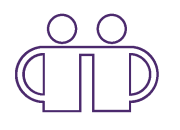 | Limit access – fraudsters often create fake profiles and “friend” others to acquire personal information. One of the simplest ways to thwart them is to limit access. Connect with or accept friend requests only from people you know, and control who can see your profile and posts by reviewing your privacy settings. |
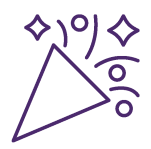 | Tag photos with care – we all know it’s best to avoid posting something we could regret later. But social media isn’t always about what you post – it’s about what others post, too. Think twice before tagging images of friends or family at holiday events as their privacy standards may differ from yours. It’s always best to ask for permission before tagging someone. To protect yourself from unwanted tags, you should also check your own privacy settings so that others need to request tagging you in a photo. |
For more tips on staying safe online this holiday season, check out the TELUS Wise Tip Sheet or book a workshop by emailing [email protected].