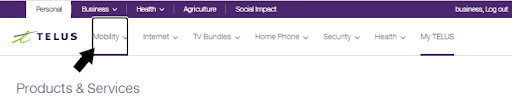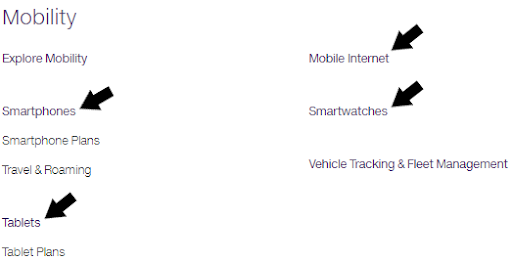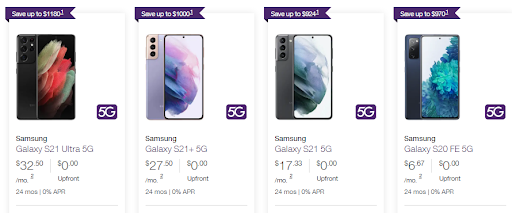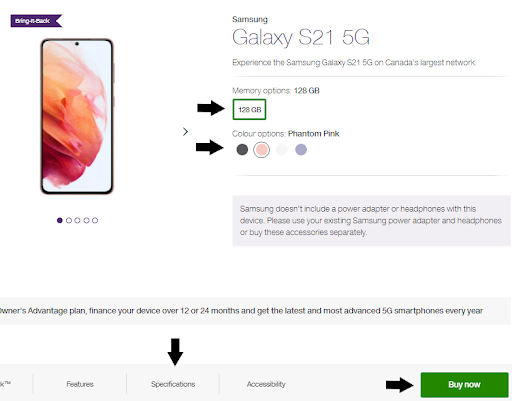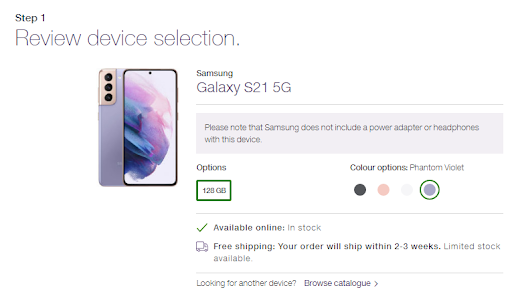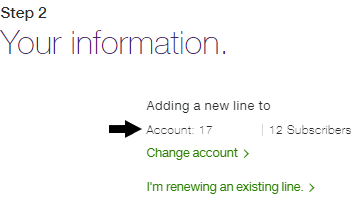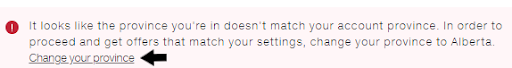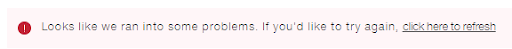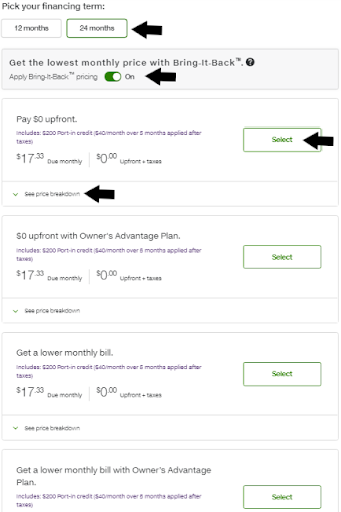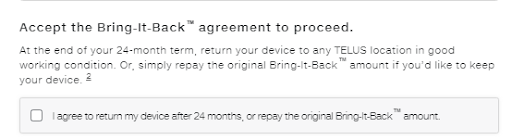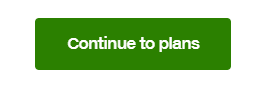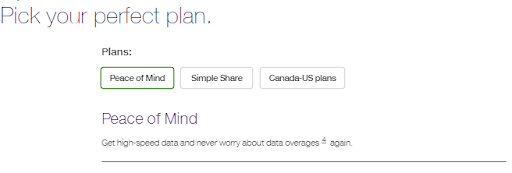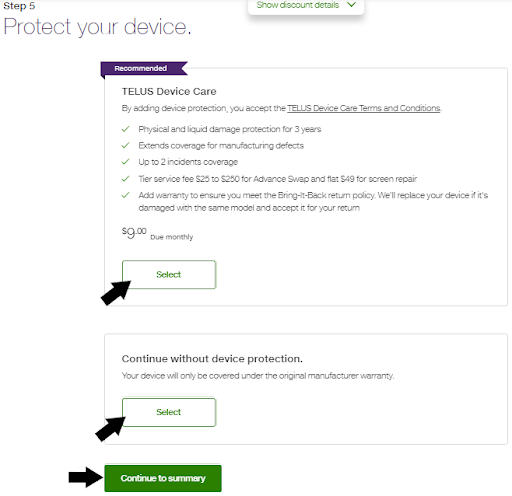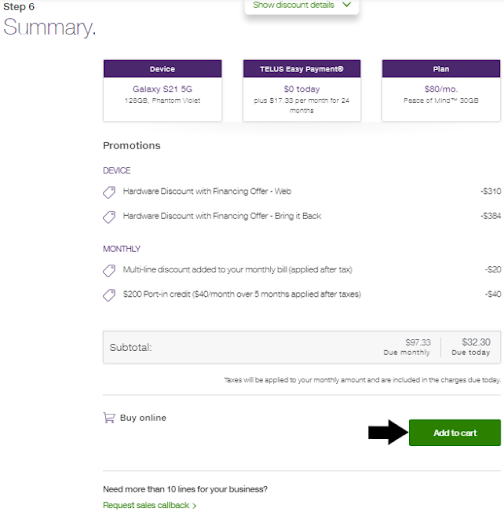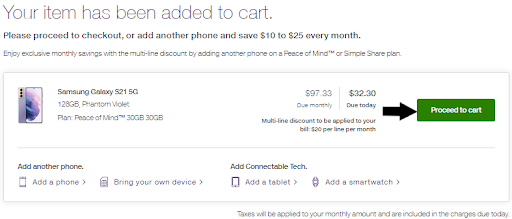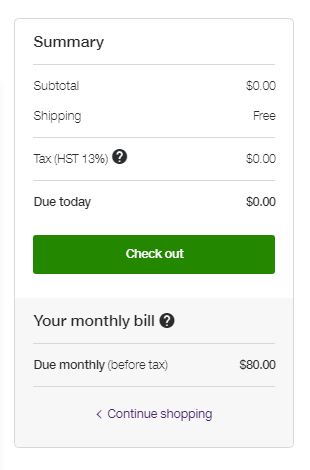You're currently in Business Support. For help with a consumer service, visit our
Renew a Mobility Business line
Need to order a new device and get a new term for your existing phone numbers? Skip the wait and follow these simple steps to renew.
- Log Into yourprofileMy TELUS
- SelectPlans & Devicesfrom the banner

- If you have many accounts with TELUS, ensure toselect the one for which you will renew the line
- Once you’ve chosen the correct account (if applicable), selectMobilityfrom the main menu
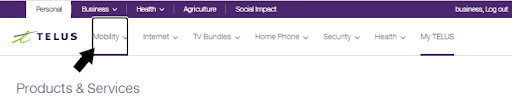
- Select the desired device type from theProducts & Servicesdrop-down menu
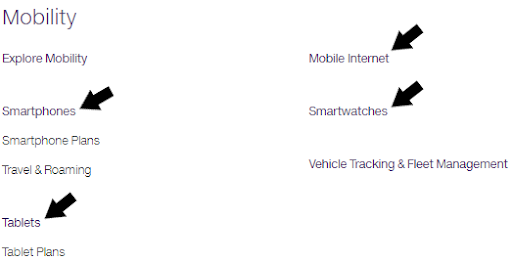
- Select the desired model of smartphone, tablet or smartwatch
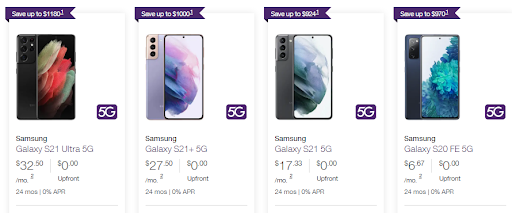
- Once you select a device, you will be redirected to the device page. There you can select from available device options (if applicable) and review specifications. Make your selections, then selectBuy now
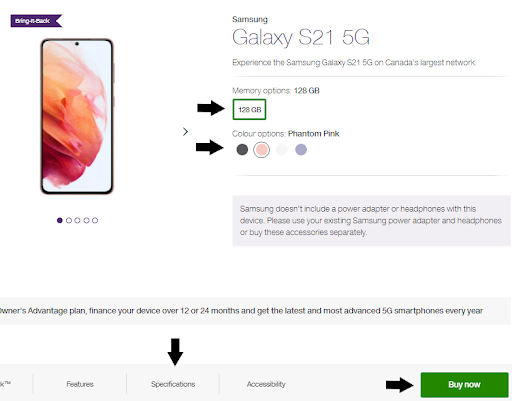
- Review your device selections, then proceed to the next step
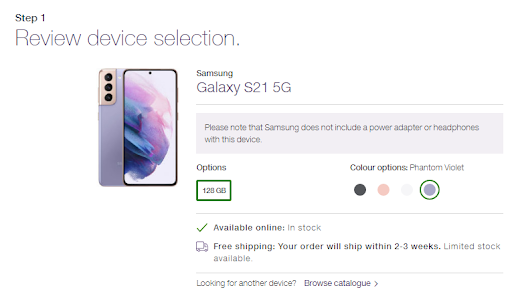
- ReviewYour informationto ensure you are renewing a line for the desired account
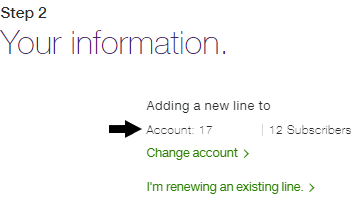
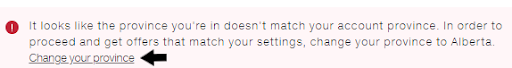
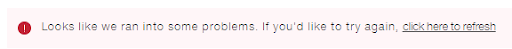
- Select your desiredFinancing term,Bring-It-Back™option, andUpfront cost
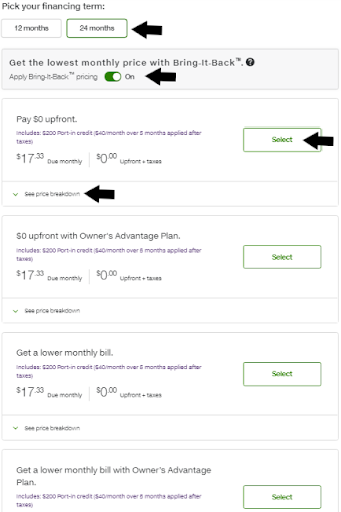
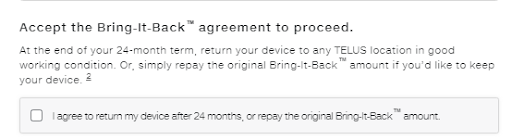
- Scroll down and selectContinue to plans
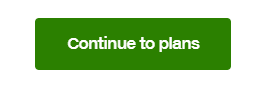
- Select your desired plan from the available options
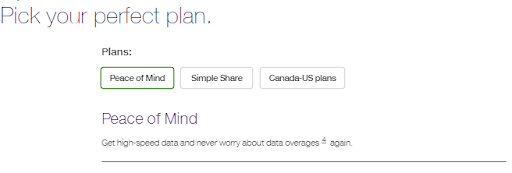
- SelectContinue to warranty

- Select your desired device protection, then selectContinue to summary
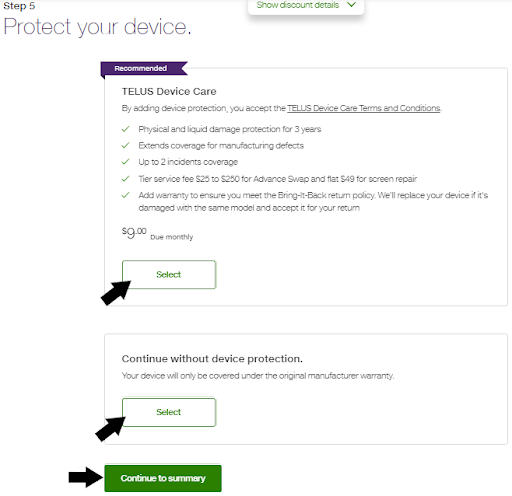
- Review your summary, then selectAdd to Cart
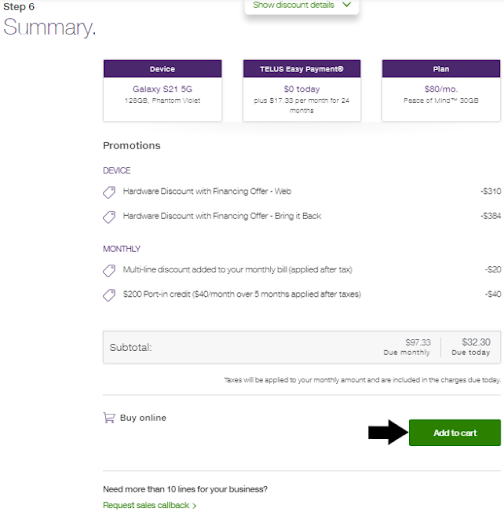
- SelectProceed to cart
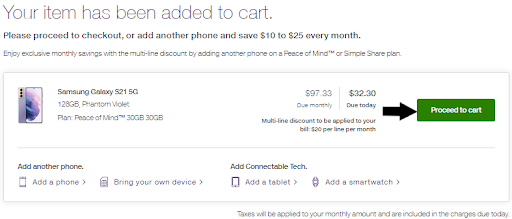
- Review your cart, then selectCheckout
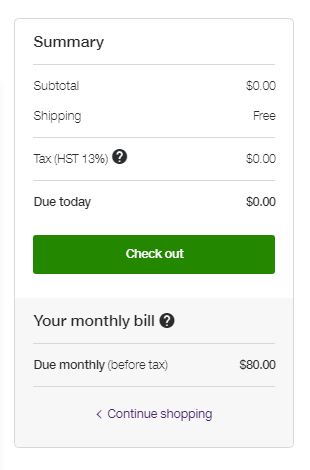
- Fill out all the necessaryCustomer,Billing/Shipping,Service, andPaymentinformation, then selectNext

- You will receive a follow-up email confirming the order and another with tracking details once the device is shipped
Did this article solve your problem?
Yes
No
Related articles
This Privacy Statement describes how TELUS collects, uses, and discloses your personal information when you use the TELUS Business Connect Mobile App.
Learn about accessibility at TELUS