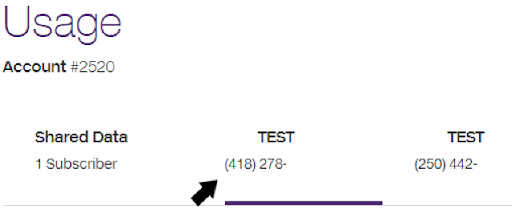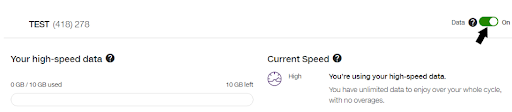You're currently in Business Support. For help with a consumer service, visit our
Managing your data using toggles for TELUS Business customers
The Data Access Toggle allows account managers the ability to quickly enable/disable data for an individual subscriber within your account.
- Log into yourprofileMy TELUS
- SelectUsagein the menu bar

- Select the desired account, then the subscriber (if applicable)
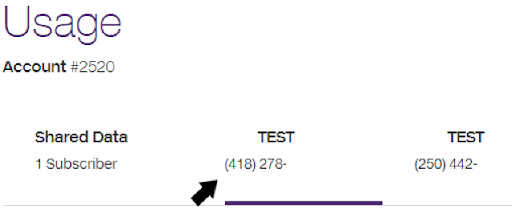
- Scroll down to the Usage bar to find theDatatoggle
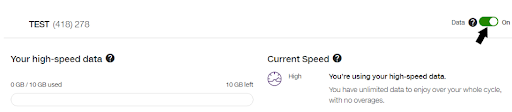
- Use this toggle to manage access to data.
- ToggleOn(green) to enable access to data
- ToggleOff(grey) to disable access to data
Notes
: - This action is only available via yourprofileMy TELUS
- There may be a lag before internet access is actually blocked
- Wi-Fi may be required to access a website or app in order to turn data back on, as the subscriber will no longer have access to cellular data.
Did this article solve your problem?
Yes
No
Related articles
This Privacy Statement describes how TELUS collects, uses, and discloses your personal information when you use the TELUS Business Connect Mobile App.
Learn about accessibility at TELUS