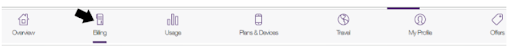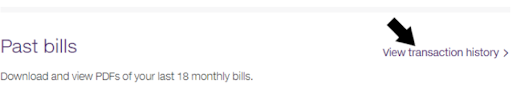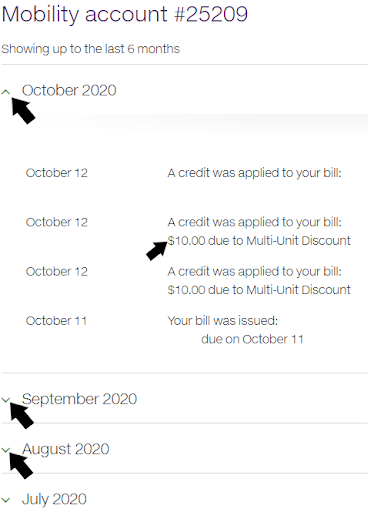You're currently in Business Support. For help with a consumer service, visit our
Viewing your payment history for TELUS Business customers
You can view up to 6 months of payment history by following these simple steps
- Log in toMy TELUS
- Select theBillingtab from the overview
- If your profile has several accounts, select the desired account.
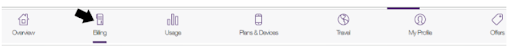
- Scroll down the page to view thePast billstile and selectView transactions historyAccount transaction history will display the following information for the account:
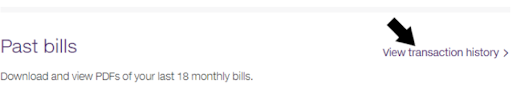
- Status history
- Invoice history
- Payment history
- Payment method history
- Address change history
- Adjustment history
- Select the month you wish to view history for
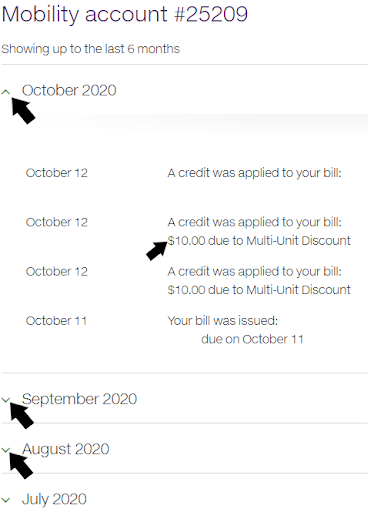
Did this article solve your problem?
Yes
No
Related articles
This Privacy Statement describes how TELUS collects, uses, and discloses your personal information when you use the TELUS Business Connect Mobile App.
Learn about accessibility at TELUS