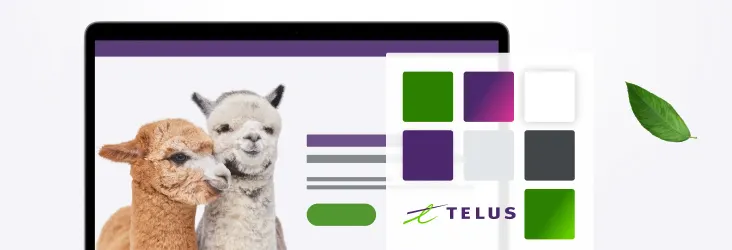Introduction to Structured Content
Content and Design · Mar 31, 2021
By now you’ve probably heard the term “structured content” a few times. Perhaps you’ve heard of some benefits that can come from using structured content, like more efficient content creation, or improvements to user experience, easier governance of content, and preparing your content for AI-based applications. Perhaps you’ve heard of things like omni-channel delivery, content reuse, content-as-a-service.
Yes, structured content can allow you to do all of this. But what exactly is structured content? How is it different from the content that you’re currently using? I’ll try to explain what it is, and how it works.
But let me get something out of the way first: I like to use big words. Apologies in advance, but when these big words come up, I will define these terms, and explain how the meaning applies to structured content.
Since this is an introduction to structured content, you may not have realized it, but I just created a structure for “Big Word” content. I’ll explain more, let’s start!
Defining Structured Content
The Content Marketing Institute defines structured content "as a technology-agnostic (meaning: you don’t need technology to use it) way of organizing and tagging content in consistent, predictable ways. Structured content allows users to take advantage of patterns across a body of content, making it easier to find, understand, apply, mix and match, and redeploy content components to any device, channel, or format. "
Structured Content includes these key elements:
1. Widely recurring content types which have the same set of elements or attributes – for example, every article starting with an introduction and ending with a conclusion.
2. Consistent application of metadata to those elements or attributes.
Let’s break down what we did in the lead-in: I set an expectation for when I use big words in this blog post by committing to defining and explaining the meaning and application. Now you can expect every time a big word comes up, you will get the following information:
Big Word
Definition (according to Oxford dictionary)
Meaning/application to the topic (Structured Content)
Essentially we created a content type for Big Words and applied a set of elements/attributes to display. These attributes make up a 2-piece set of metadata (data that provides information about other data) that connect to the Big Word, so when they come up, you can expect to get the information that you need to help you to understand the word: its meaning, and how to apply it.
Structured content is basically data about data, and it is this data that provides the basis for information architecture in action. Dan Klyn defines information architecture as the interplay of meaning, arrangement, and rules for interaction. Notice how we applied those three things to our Big Word content type above. We defined those three things beforehand, communicated them, and now everyone reading this article knows what to expect, what it’s trying to communicate, and how you’re supposed to use it. Now let’s get to the first Big Word.
Ontology (Meaning)
Ontology is defined by Oxford as a set of concepts and categories in a subject area or domain that shows their properties and the relations between them.
For content modeling, ontology refers to the meaning of each thing. In the case of our Big Word, our ontology concerns what we consider to be a Big Word and what that word is. We also need to determine the meaning of the two associated bits of information: what definition we use (Oxford dictionary), and what we are applying it to (Structured Content). With this information, our ontology connects the word with the definition, and with its application. It’s the meaning of things. The meaning of the big thing, as well as the meaning of its smaller parts.
Ontology is essentially an exercise of what is it, what does it do, and what are the bits that allow it to do it?
Dan Klyn identifies ontology as the first principle for Information Architecture, along with taxonomy, and choreography. In simple terms, he describes this principle as meaning (ontology), structure (taxonomy), and flow (choreography).
Taxonomy (Structure)
Taxonomy is defined as a system of organization. That’s all there is to it. Determining common traits that can tie things into meaningful groups is what allows things to interact with other things to create greater value. Determining taxonomy is another relatively simple task. These meaningful groups provide structure to the information architecture.
There are many great examples of taxonomy creation, but I’ll share one of my favorites:
Classic Sesame Street - Bob, Luis and David play "Three of These Things"
Categorizations do not have to be complicated to be meaningful. Things that keep you warm, and things that you read can be incredibly helpful and important given the use case. An arctic explorer would certainly have a need for the former, while a book shopper on Amazon would be very interested in the latter.
Choreography (Flow)
Choreography is defined as a sequence of steps or movements. When you define your things, and organize them into groups, creating a path to connect things to other things with context unlocks value beyond what each thing can provide on its own. Matt Cooper-Wright, Design Director at IDEO has outlined how principles of wayfinding, the process of planning and making journeys through spaces, allow you to inject a human-centered approach to designing interactions with your things. These wayfinding principles help people get around complex spaces, provide support for their journey, and allow for rapid prototyping and piloting of ideas. Specifically, wayfinding principles allow for progressive disclosure of information, allowing you to break down more complex information into smaller, easier-to-understand parts. Structures such as glanceable vs. queryable information to best deliver your message based on what the user needs, and a consistent experience.

Image Source: IKEA
My favourite example of wayfinding principles at work is a real-world visit to an IKEA store. Following the arrows in a predefined sequence, seeing not only individual pieces of furniture sorted by categories bit-by-bit but how they work together on display, in an environment that provides both glanceable and queryable information on products.
In Conclusion
Structured content allows you to maximize the value of your information through clear, communicated definitions, meaningful structures, and groupings, and intuitive, contextual pathways between them. Structured content allows you to discover patterns in your information and how users interact with it. These patterns can be predictable, and enable you to more easily identify ways to improve your user experience, be it through content or interaction design. On top of it all, structured content can enable AI-powered assistive technologies such as voice assistants. These patterns are essential to provide a starting point for machine learning, artificial intelligence, and computational design.
However powerful it may be, it’s not rocket science. You’re a Kindergarten Cop, Sesame Street sketch, and a trip to IKEA away from unlocking this potential from your content.
Our team is growing! To join something awesome, check out our careers page. Follow us on Instagram and Twitter for more events and updates.