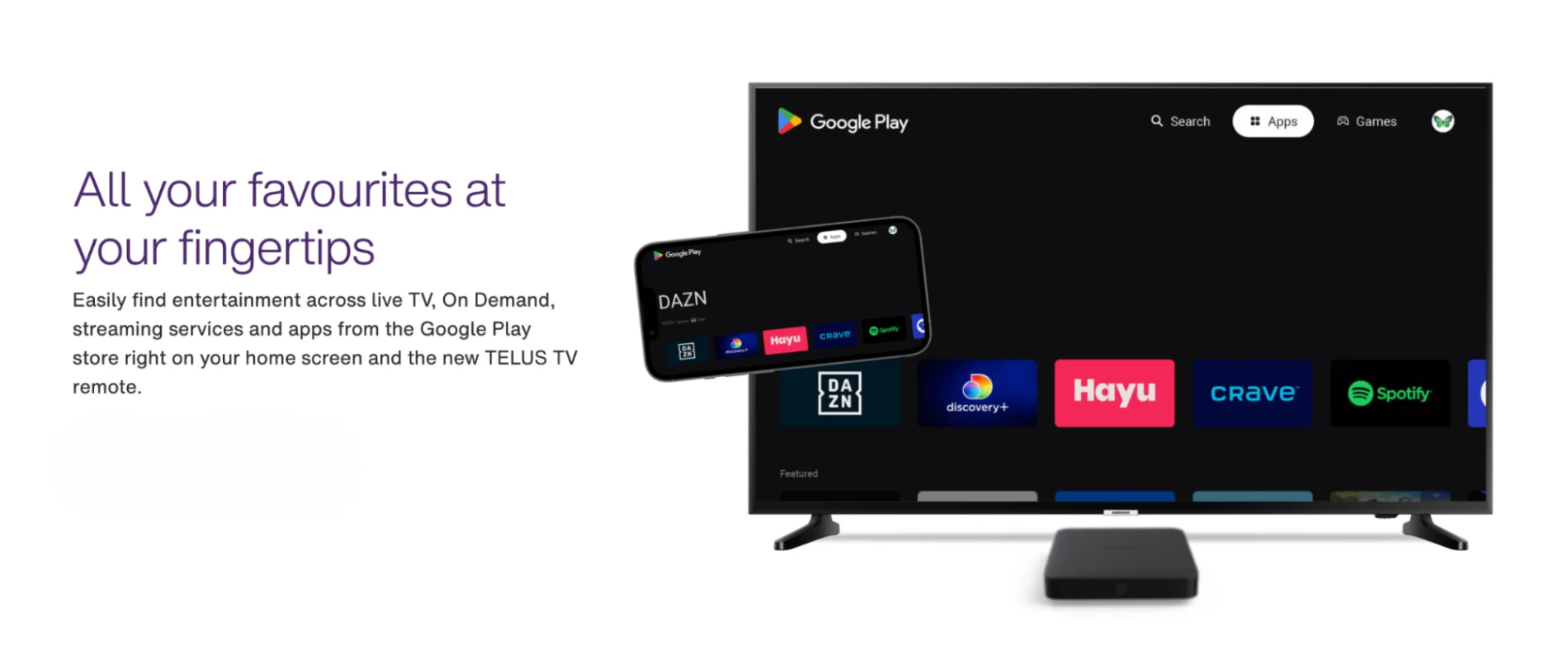The view from QA: four lessons I learned testing for a11y
Development · Nov 15, 2016
We’re releasing a redesigned My Account app. There’s no point in having an app that people can’t or won’t use. Our new app offers an easier and faster experience for our customers who want to check data usage, pay bills, buy add-ons, and more. As part of the development lifecycle, accessibility was top of mind. The app is accessible with screen readers on Android and iOS, Talkback and Voiceover. These technologies read the content on the app out loud.
Being part of the team that took a11y so serious was a fantastic learning experience personally, so I am sharing my learnings in the hope they are of value to other people involved in projects that are thinking about a11y.
I joined the project in November 2015 as a tester, and within a week I met with the TELUS resident accessibility specialist. I had experience testing apps but accessibility never came up in my previous roles. What was all this about? I had more questions and concerns.
Why do we put the effort into accessibility?
The meeting with the a11y specialist and the team was very insightful. I learned that TELUS digital believes in developing products and services that are accessible to all our customers. Today almost 1 in 7 Canadians have a disability, and that number is estimated to grow to 1 in 5 people by 2030. Furthermore, it is a legal requirement that websites and apps are accessible to all!
What’s involved in accessibility testing?
A big part of this initiative is education and implementation. The testers learned about assistive technologies (products, equipment, and systems to enhance learning, working, and daily living for those with disabilities) and how to test our app with them to ensure what we’re building is accessible.
We wrote test cases, trying to put ourselves in the position of people with visual and cognitive impairments. An example would be a test the see if a user could successfully add a Travel Pass on the app, by using voice assistance and not looking at the screen. Testers would need to ensure things such as:
The flow of the technology is seamless and logical through the app.
The focus automatically switch to errors or alerts.
Decorative icons are not labelled.
Testers would also have to test designs are suitable for visually impaired users. Below I am using Preview on a Mac to simulate how a colour heavy page would look to a colour blind user. It is important for a tester to determine if no information entirely relies on colour to be conveyed.
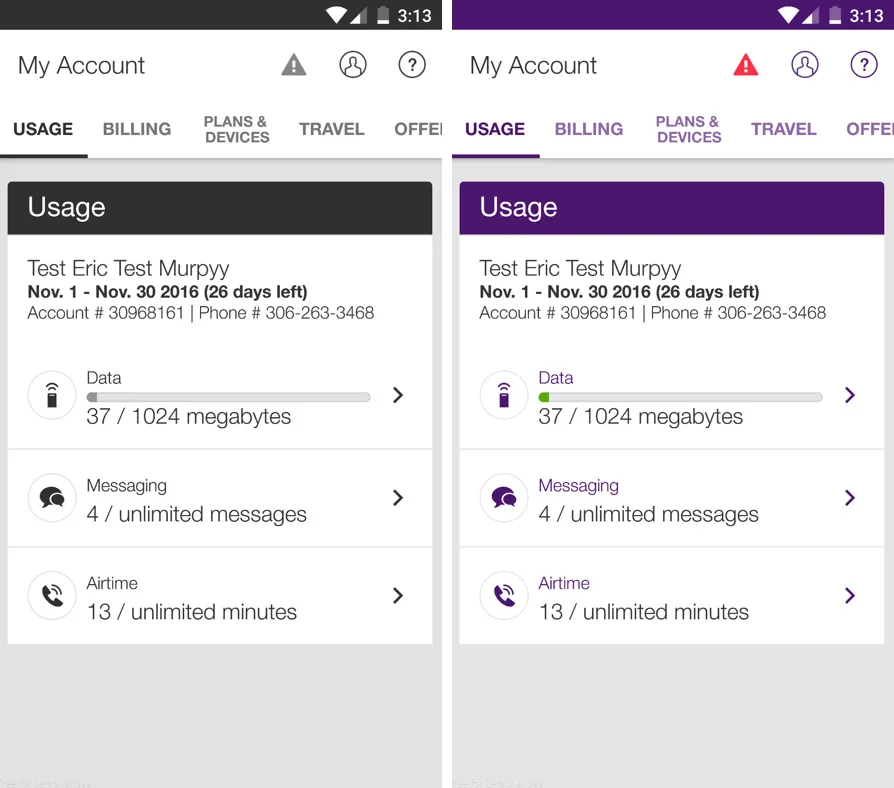
Similar learning workshops took place for developers and designers.
How much extra work is it going to add to a busy team?
Building for accessibility did not add days to the team's workload, only a matter of hours each sprint. A new feature could be tested for a11y in 30 minutes! Developers learned development techniques just once and applied these techniques while developing, usually it just involved a few extra lines of code.
How does incorporating a11y into the app happen?
Creating an app that is accessible does not happen overnight. It requires buy in from everyone on the team, and a consistent push from the project leaders.
The product owner was key to ensuring accessibility was considered at every stage: “Ensuring accessibility is part of the app DNA and blueprint is a collective responsibility, from day one. From the initial conceptual stage of the app, the team collaborated to ensure accessibility considerations are built into everything we do - from writing stories, user validation, development, testing - fundamentally changing the way we talk and think about app development. I’m very proud of the team’s dedication and efforts in building the My Account app with accessibility in mind.”
As our team continued working on the app, we improved on the techniques we learned. Over time, our designers instinctively know what colours to use, what contrast to set and how to display error messages. Developers know to label UI elements and how to move the focus around the app. Testers know how to ensure all these are being implemented correctly. Accessibility became the norm and the bugs I raised were treated the same as all other bugs. They would be equally triaged and assigned to developers to be resolved.
We hope our redesigned app is both useful and delightful to ALL our customers. Download it for Android or iOS (from Apple Store or Google Play Store) and tell us what you think. We’re always looking for ways to improve.